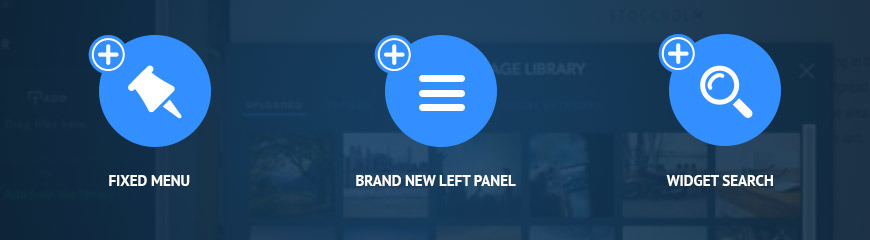Fixed Menu
Now there is an option to make the menu “stick” to the top of the screen as your visitors scroll through the website’s content. This way, the menu will always be visible, even on long pages, so the visitors won’t need to return back to top to proceed to other sections of your website.
To enable the fixed menu, click on the navigation bar at the top of your website. In the navigation settings on the left panel, toggle “Fix the menu on top” to activate the feature:
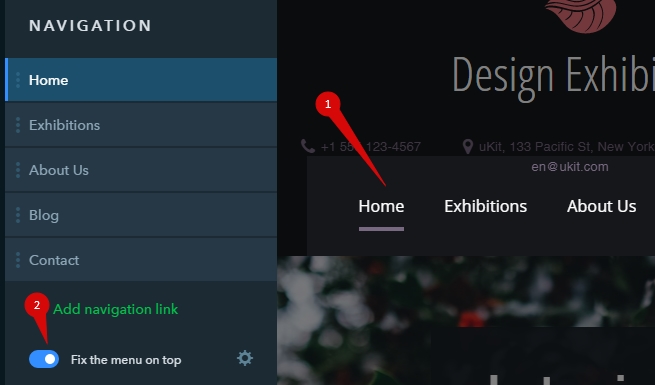
You can also delve into the additional settings to adjust the background color of the menu bar and its opacity:
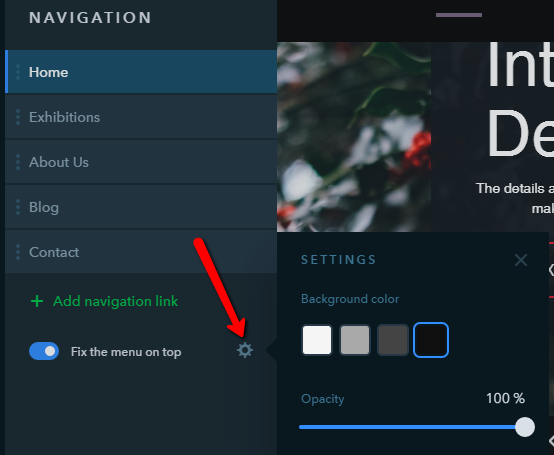
Improved Widget Panel
Not only the widgets’ diversity is our major concern, but we also take care that they are organized in a clear and intuitive way. From now on, all of the widgets are grouped into categories and are always at your fingertips.
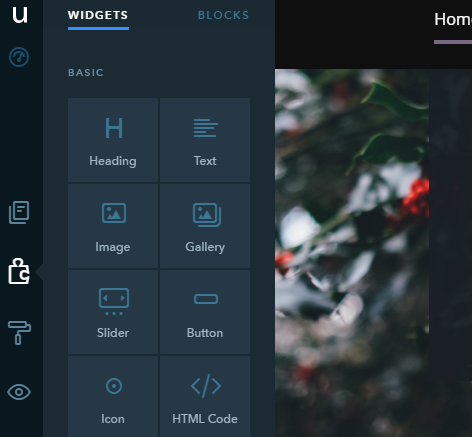
Expand and collapse the widget categories to keep your screen clutter-free:
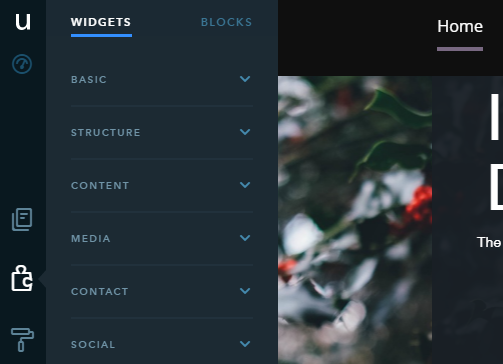
In addition, we introduced a search bar so you could quickly find the necessary widget!
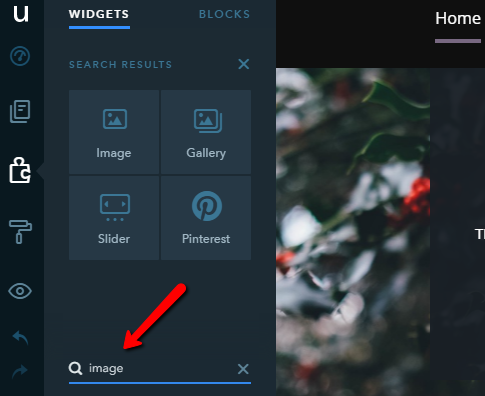
While redesigning the widget panel, we took a step back to really think about what information is important to you and how to make it organized in a user-friendly way.
As always, we would love to hear your thoughts in the comments. Thanks again for your support of uKit!