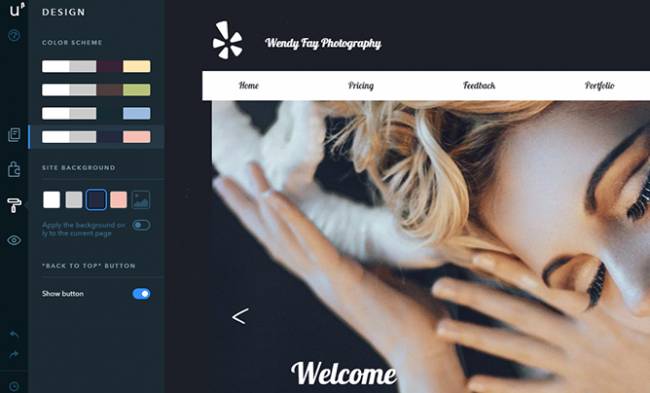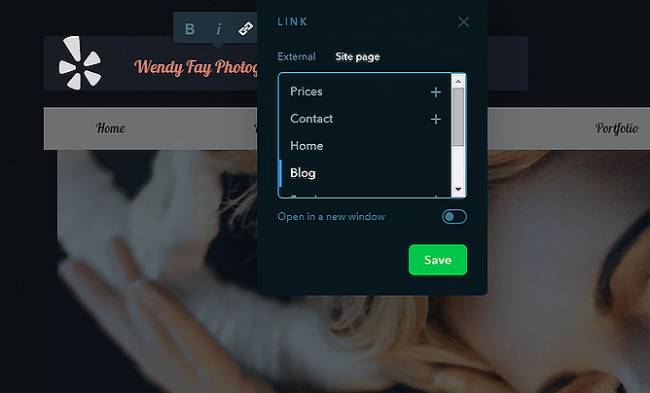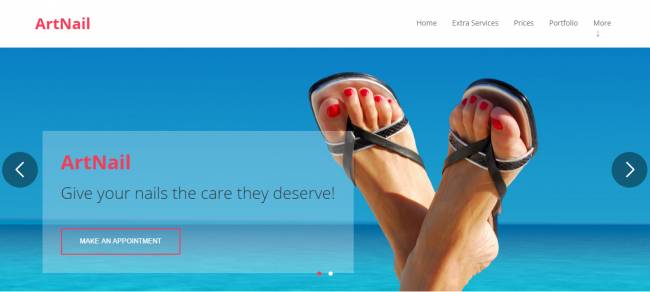Updated Interface
To make the interface of the Builder smoother and more comfortable, we have unified the style of settings and options – buttons, checkboxes, drop-down lists. Here are some examples of how it looks like:
Anchor Links
Anchor links, or simply anchors, are links that are taking a user directly to a specific area on a page. They come really handy in today’s trendy single page websites with lots of information on them – add several anchors to the page and the visitors will be able to jump directly to the sections they are interested in instead of scrolling down searching for it.
The anchors are linked to the Heading widget, which means that to add a link to a specific part of the page you need to create a heading for this part first. And to set an anchor, you can use one of the following widgets: Text, Navigation, Reviews, Card, Button.
Loading Icon
Gallery widget now has a loading icon. It helps to inform users that they can expect more from your gallery, especially if they have slow Internet connection. The animated indicator will inform visitors that the gallery is being loaded and the photos will appear in a second or two.
New Designs
Our today’s release also includes a batch of new designs for the following design categories: Stylist, Tourism, Construction, and one multipurpose design that can be used for a number of different business types.
To make the interface of the Builder smoother and more comfortable, we have unified the style of settings and options – buttons, checkboxes, drop-down lists. Here are some examples of how it looks like:
Anchor Links
Anchor links, or simply anchors, are links that are taking a user directly to a specific area on a page. They come really handy in today’s trendy single page websites with lots of information on them – add several anchors to the page and the visitors will be able to jump directly to the sections they are interested in instead of scrolling down searching for it.
The anchors are linked to the Heading widget, which means that to add a link to a specific part of the page you need to create a heading for this part first. And to set an anchor, you can use one of the following widgets: Text, Navigation, Reviews, Card, Button.
Loading Icon
Gallery widget now has a loading icon. It helps to inform users that they can expect more from your gallery, especially if they have slow Internet connection. The animated indicator will inform visitors that the gallery is being loaded and the photos will appear in a second or two.
New Designs
Our today’s release also includes a batch of new designs for the following design categories: Stylist, Tourism, Construction, and one multipurpose design that can be used for a number of different business types.
Your comment