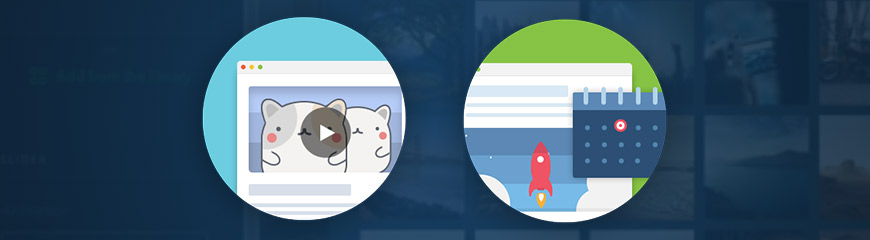Adding a Video to a Blog Post
There are a lot of things that can be easier communicated with a 2-minute video rather than with a 1,500-word post. With this in mind, we decided to introduce an option to embed videos into blog posts. Give it a try and see how video content can enhance your audience's engagement.
To add a video:
- Open the Blog/News page of your website
- Click the blog post
- Click on the text to open the text formatting options
- From the left menu, select Video

Note: For the video content to be inserted into the post, it should be hosted at YouTube or Vimeo.

Once added, a video can be right-aligned, left-aligned, or centered, or resized by dragging its borders.

Let your news be brighter and more informative!
Scheduling a Publication
Another feature that we are excited to share with you today is no less interesting or useful. If you contribute to news platforms or blogs, or administer communities on social media, you might be familiar with the tool known as a “post scheduler”. You write a post whenever it’s convenient for you, then schedule it to automatically publish itself at any time in the future. As simple as that! You don’t even need to be online.


Done! Now that the publication is scheduled and awaiting the right moment, you can focus on your business. Should you change your mind and want to edit the publication time or cancel the post, this can be done at any time.

Have questions or suggestions? Feel free to share your thoughts directly in the comments.