Duplicating Widgets
It is very often the case that you want to create a new widget by starting with an existing one, copying it, and then making some changes. With the new duplicate option, you can make a clone in one click. Just press the corresponding button at the top of the widget and exactly the same one will immediately appear next to it.
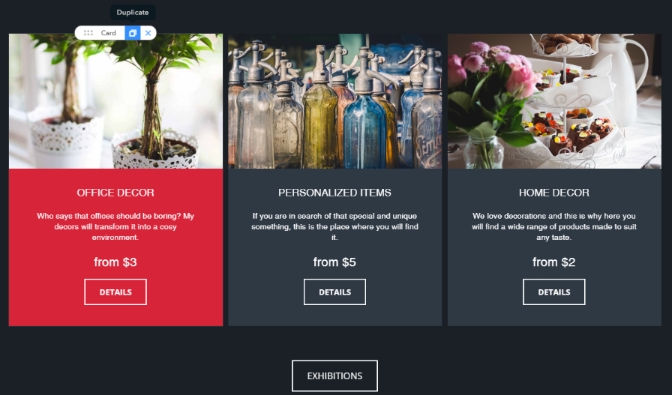
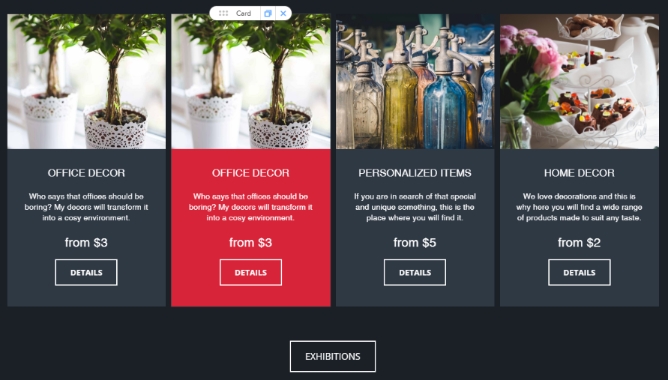
If you made some great widget and need almost the exact one except for a little bit of content, this feature will save you the trouble of configuring it from scratch. A clone widget will be placed on the grid either to the right from the source widget or, if there’s not enough room, beneath it.
The duplicate option is available for most content-driven widgets.
Duplicating Blocks
We have developed similar functionality for blocks too. A clone block will be added right under the original one preserving all the content.
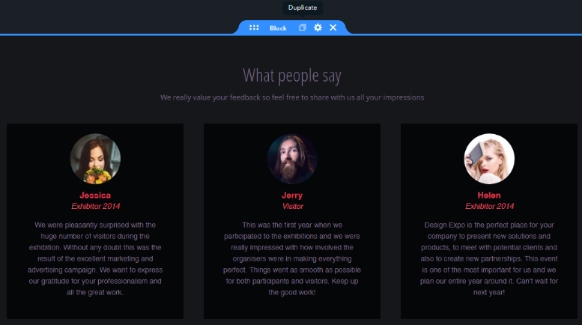
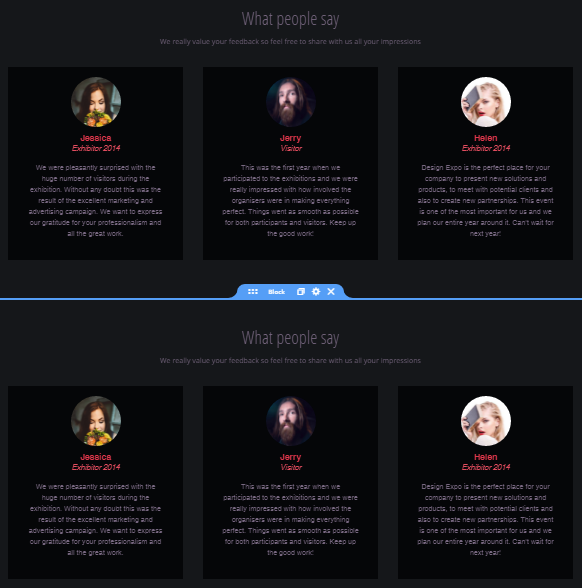
That’s it, those are the updates. We’ll be back soon with more.
If you have any questions or want to submit a suggestion, don’t hesitate to contact us!

