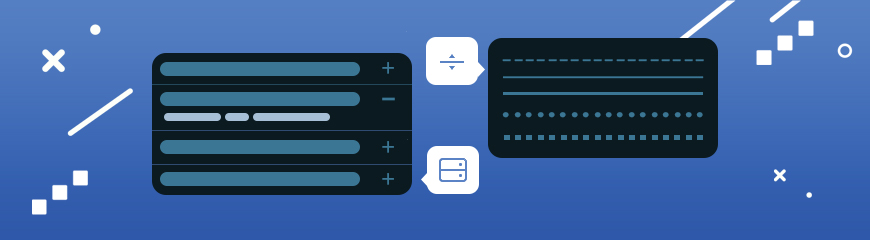New Spoiler Widget
You can find the Spoiler widget in the Content section in the Builder.
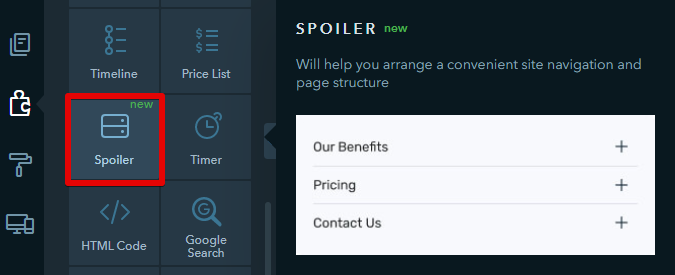
The widget can be used for various purposes — here your imagination is the limit! :)
For example, it can help you design the FAQ block efficiently.
If your site contains a product catalog, several separate photo albums, or any other similar sections, you can use Spoiler to create a vertical category menu. The texts inside the spoiler fully support all standard formatting functions, for instance, you can add links.
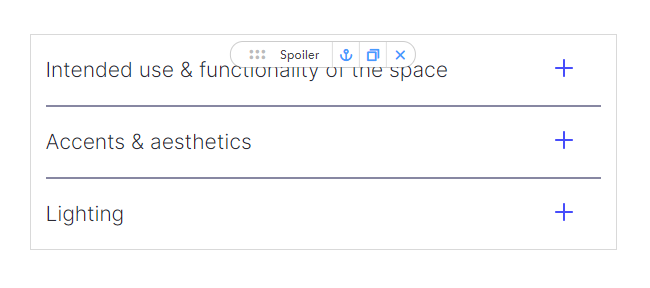

You can also edit the Spoiler design: select the icon for the drop-down menu, set the paddings and the separator design.

In the future, we’ll add more functionality to this widget.
New Separator Widget
Now, let’s have a look at the new Separator widget.
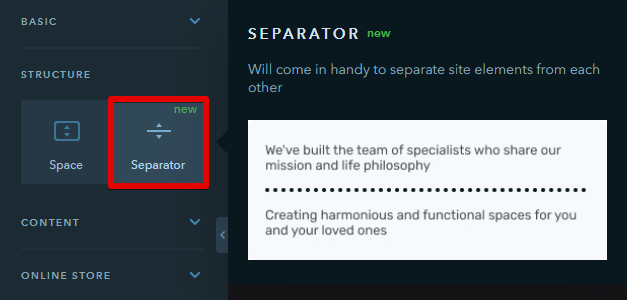
It comes with several useful options to customize its design.
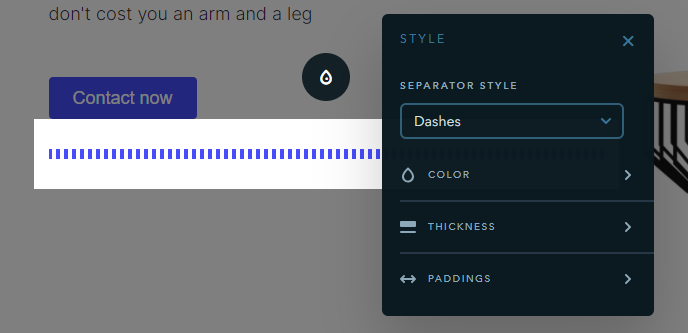
Now, instead of selecting a ready-made design option, you can change the separators on your site the way you wish: customize the style, color, as well as transparency, thickness, and paddings
Coming Soon
- FANTASTIC FEATURES:
1. A new batch of templates is almost ready for release! 🤩
2. We are working on a new type of block that is shown on all pages. 💣
- MORE GOOD NEWS:
We’re going to add more video guides on how to work with the uKit builder! 🥳