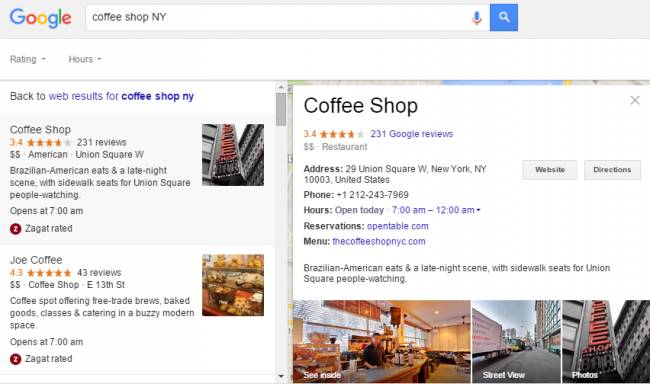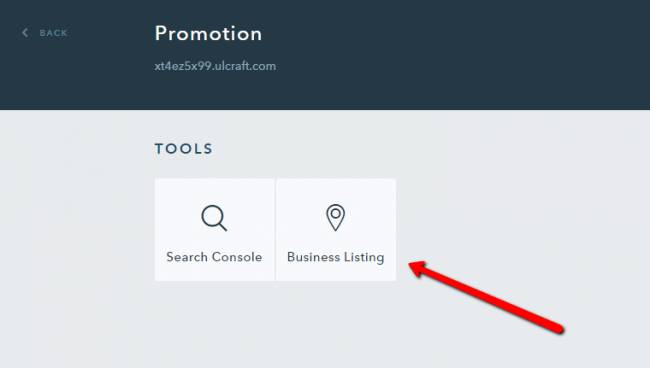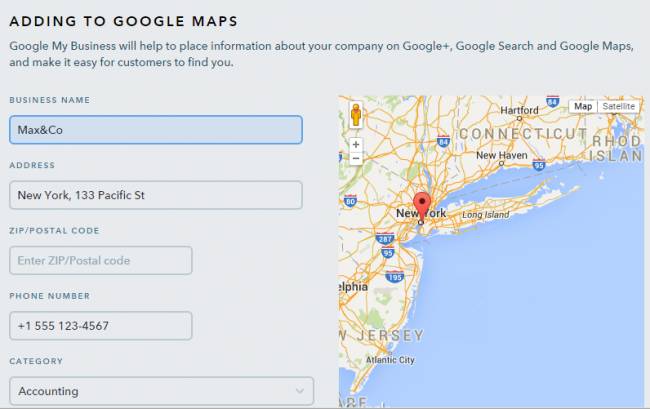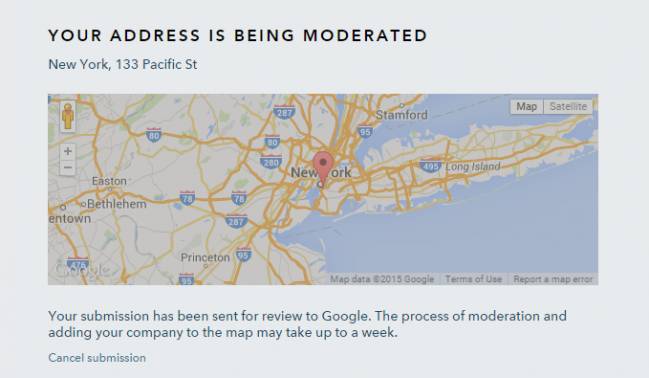People using Google to search for a particular service in their area will see your website with important information about your business, including contact details, opening hours, reviews, and driving directions. Being listed on Google increases your chances of being noticed by your customer and helps to improve website’s search engine rankings.
This is how your website will appear in Google Maps search results:
To add your website to Google My Business, go to the Promotion section of your Dashboard and choose Business Listing. Enter your business details and select a proper category.
Take your time and make sure everything is correct before submitting the website. It’s very important to provide the correct phone number and business address as Google will check the submitted information before listing it.
The process of adding a website on Google is automated, which means you can track the verification status straight from your uKit Dashboard.
Keep in mind, that once your submission is sent to Google for review, the moderation process may take up to a week. After the provided info has been verified, your business details will get listed on Google Search, Google Maps and Google+.
Questions? We're here to help. Leave a comment, or send us an email.