How does it work?
LiveAgent works the same as any other live chat widget would — your customers can ask questions through a window located on your website and get immediate answers. Every time a customer contacts you, a “ticket” is created in your LiveAgent account. If you’re available, you can start texting back while your customer responds from the chat window on your website. In case you’re not online, visitors can leave you an offline message. LiveAgent keeps the complete history of conversations, so you can easily monitor all interactions with your customers.
What makes it different?
LiveAgent is not just a live chat, it is all-in-one customer support service that lets you gather customer feedback from multiple channels. You can process emails coming from unlimited number of mail accounts, answer phone calls, Facebook or Tweet chats, create and manage knowledge base (if you have a Customer portal) — and all that in one place.
LiveAgent starts at $19/month after the 14-day trial. For more information about pricing, visit ladesk.com/pricing.

To add the LiveAgent widget to your website: on the left panel select Builder > Widgets > Contacts > LiveAgent. Grab the widget and drop it onto your website, either to the lower left or lower right corner. Click on the widget to open the settings, and connect an existing LiveAgent account to start receiving messages.
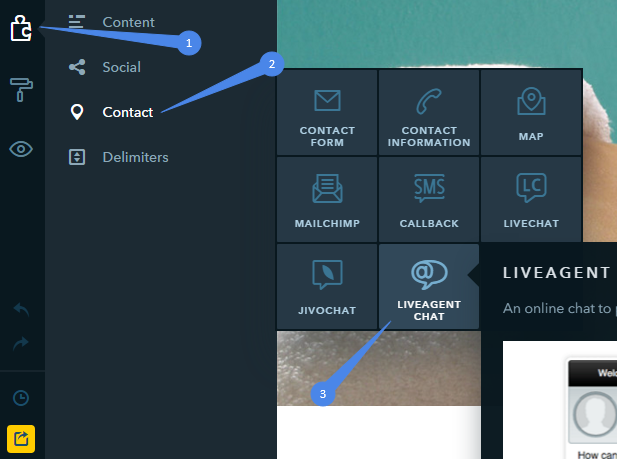
To connect the account, enter your account name and the API key. The latter can be found in your LiveAgent account: Configuration > System > API.
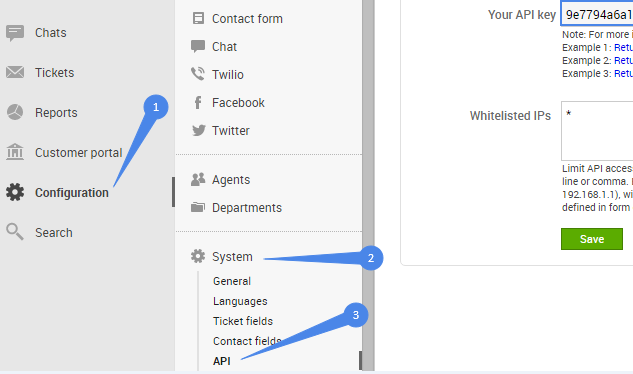
If you don’t have an account, create one in a few clicks. In the LiveAgent settings select “Create account” and provide your full name, email, and the account name.
Give it a try and tell us what you think in the comments!
Didn’t find a widget or feature you’ve been looking for? Let us know and we’ll add one!

