Premium Plan
The Premium Plan’s pricing and features remain unchanged. It includes everything you need to create a website: connection of a custom domain name, widgets, and a responsive grid to look amazing on all devices, be it a desktop, tablet, or mobile.
Pro Plan
This plan is perfect for those who are experienced in website building, need advanced tools, and know exactly how to use them. Given the powerful opportunities of this plan, one wrong move and your website can crumble. But if used wisely, you can achieve exceptional results.
What makes the Pro Plan different from Premium is our 2 new features:
- Custom code integration
- Custom color schemes
Here’s how new features look in action:
The custom code can be added either to the website’s grid or to the < body > area of specific pages.
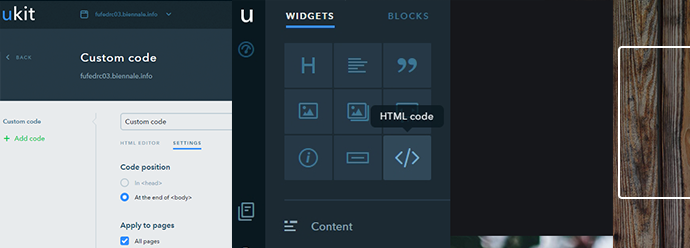
To date, each design supported only a preset number of color schemes. But now, with our new custom color scheme feature, it has become easy to create your own palette allowing for a huge range of possibilities. There are 5 background colors. For each you can define text colors and their logic of behavior.
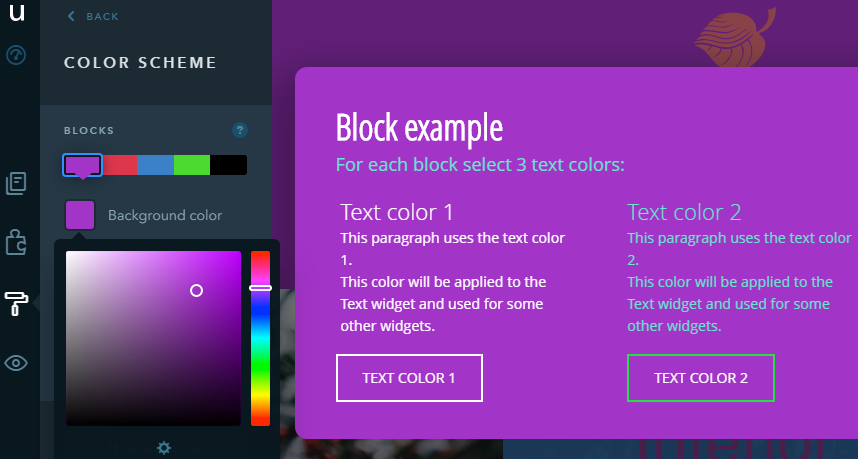
Each website can have 3 custom color schemes.
How to upgrade from Premium to Pro
If you want to upgrade to the Pro Plan, you don’t need to purchase it at its full price. Just pay the difference between the pricing plans at any time, and the Pro Plan is yours.
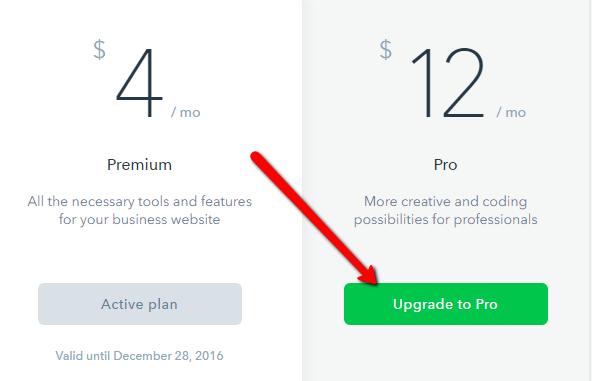
Note: you can only upgrade for the period that is equal to your current subscription period, i.e. if you purchased a monthly Premium subscription, you can upgrade to Pro for a month. If you want to switch to a longer subscription period, you can do it after the upgrade.
The mysterious X Plan
On your Dashboard you may find the mysterious X Plan. In the future, we are planning to expand our pricing options and introduce more exciting possibilities.
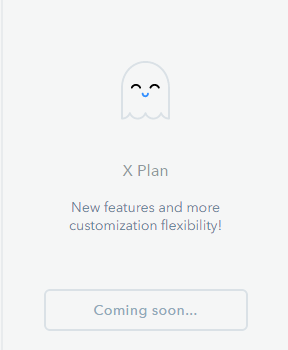
We’re happy to give all these features into your hands. If you have any suggestions or critique, don’t hesitate to share them in the comments.
Or, if you have specific questions about the new plans and features that we haven’t addressed here, email us at support-en@ukit.com.


