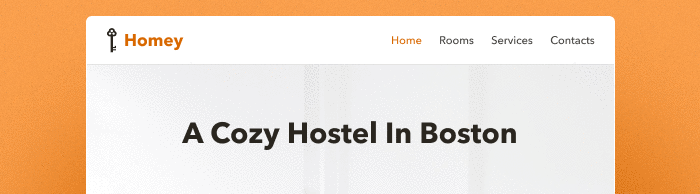You can find the feature on the Text widget toolbar:
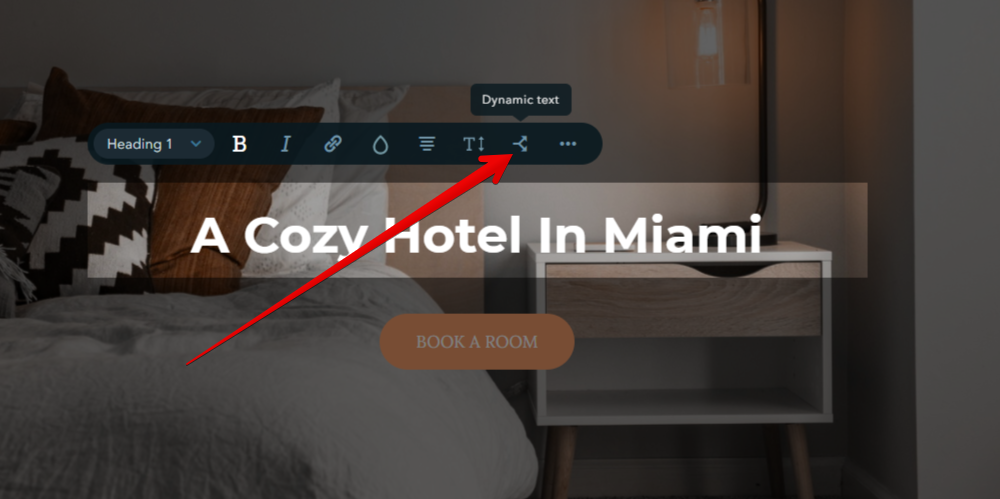
How It Works
1. First, create a variable in the builder:
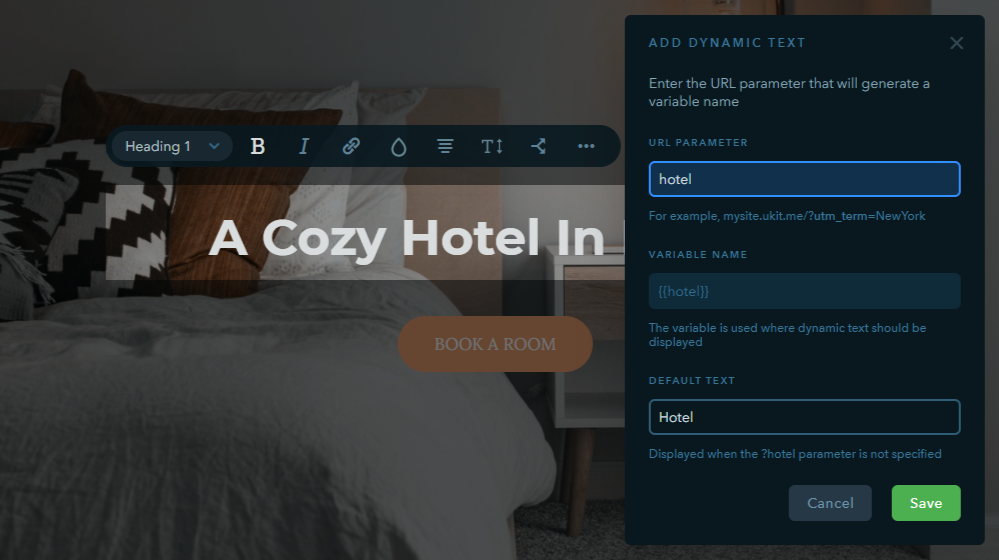
Set the default value of the variable: “hotel”.
2. Insert the variable, in our case, it’s {{hotel}}, in the part of the text that you want to change.

3. Publish the site and see what’s changed. Since we have a default value, this is how the block will look like:
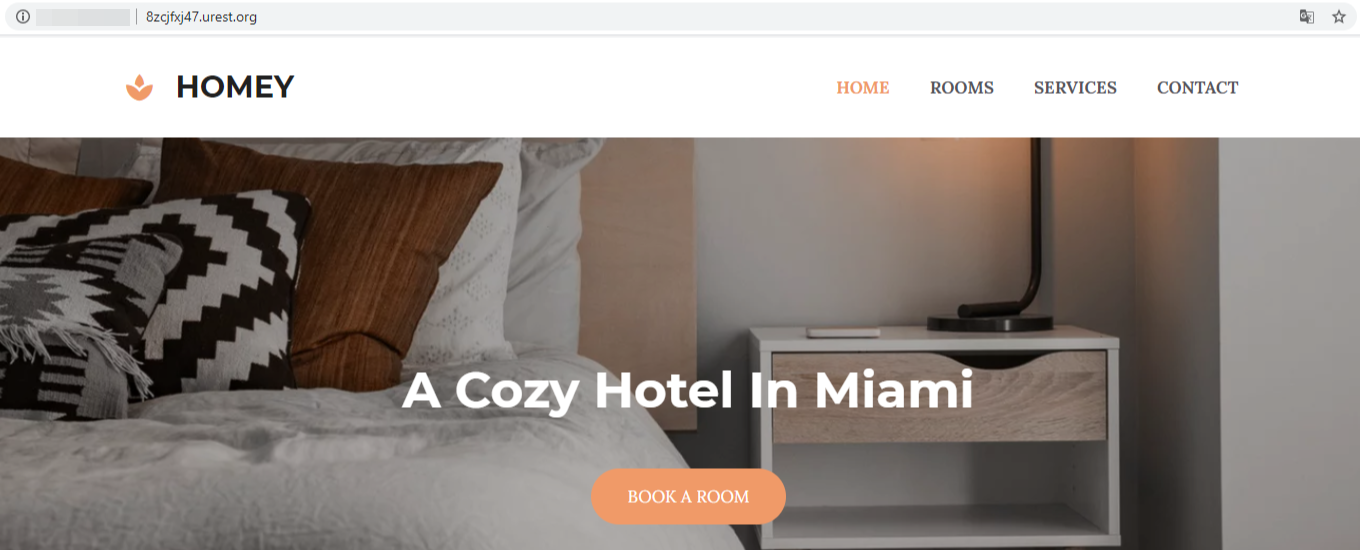
At the same time, if you do not specify the default value, the code will be displayed instead of the variable:
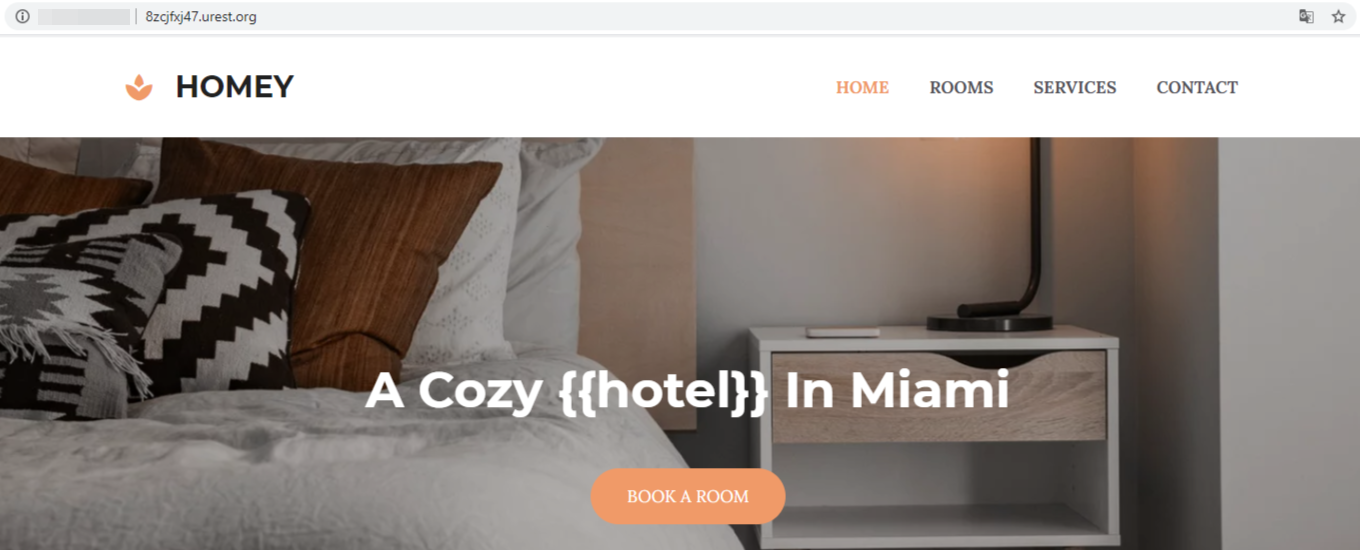
4. But the most interesting thing in dynamic variables is parameterization. This is how the site will look like if you change parameters:
http://siteurl.com/?hotel=Hostel
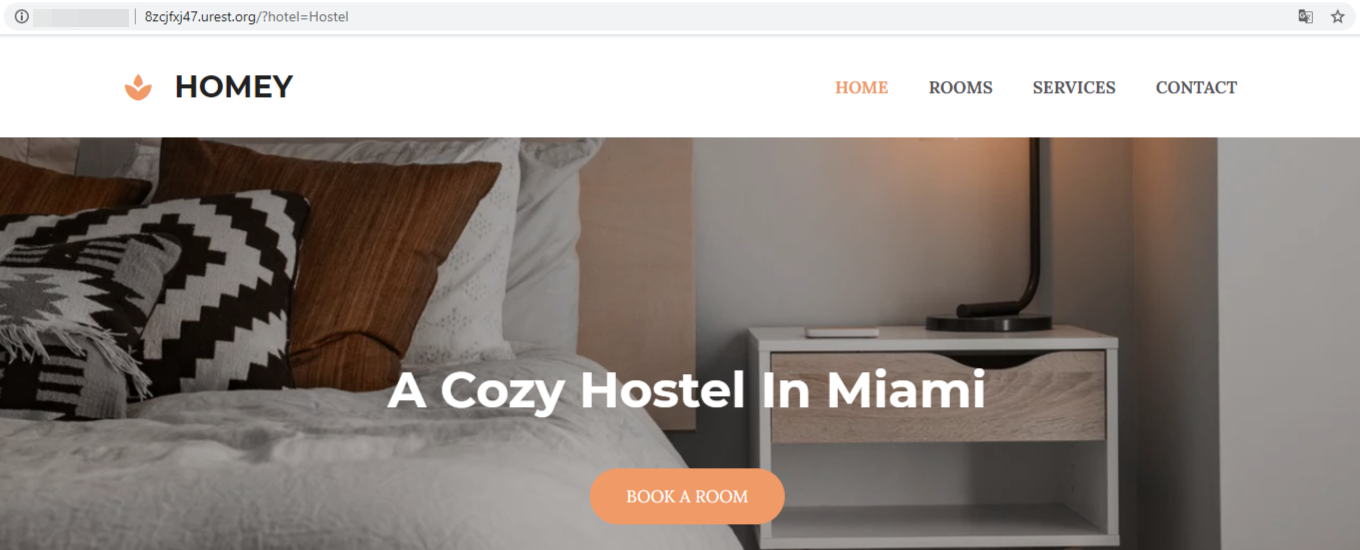
You can enter not only a word but also a phrase:
http://siteurl.com/?hotel=Hotel%20Room
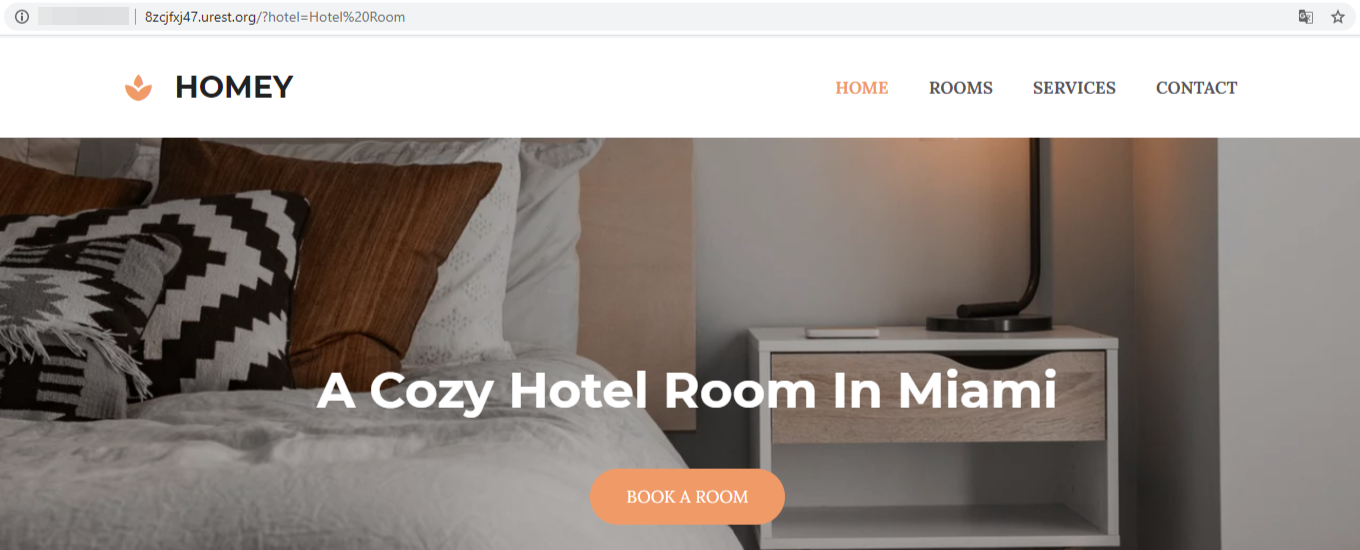
You can also use several variables using &:
http://siteurl.com/?hotel=Hotel%20Room&city=Boston
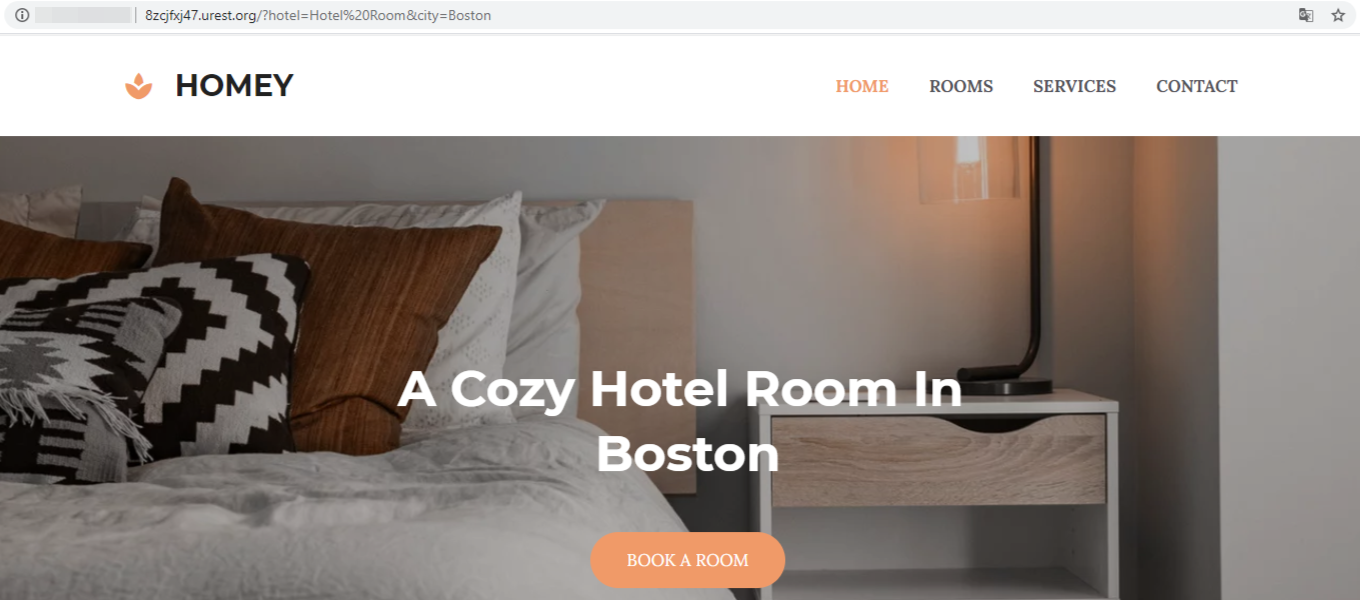
Here’s What’s Important
One variable cannot be formatted in different ways in the builder, otherwise, it won’t work. The formatting must be the same, including braces.
Don't:
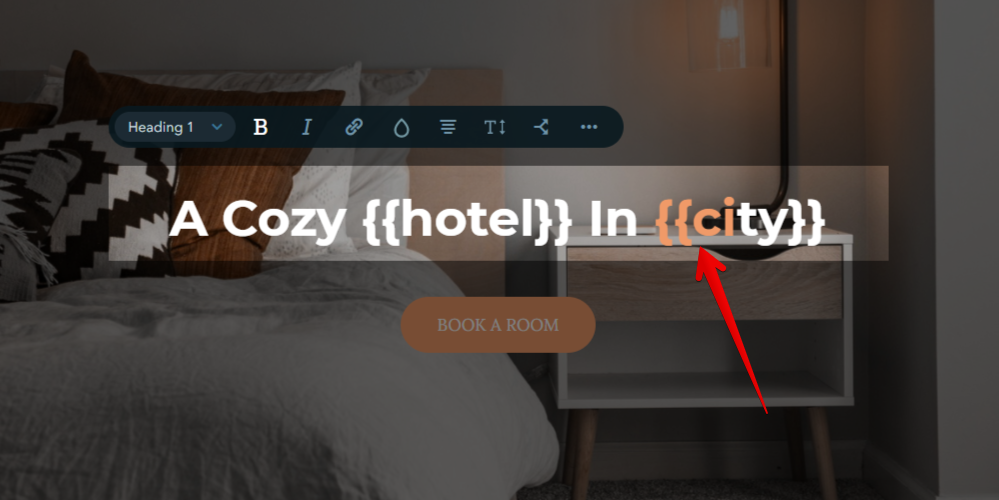
Do:
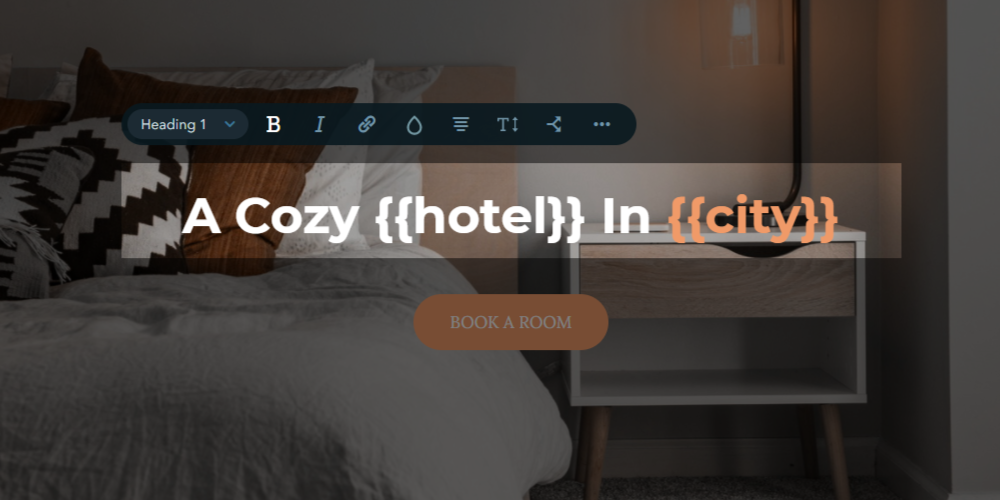
Please comment if you have any questions or would like to share your ideas :-)