 The HTTPS protocol is a very important security tool for sensitive data transmission, a positive influence on search engine rankings, and a prerequisite for eCommerce websites that accept online payments.
The HTTPS protocol is a very important security tool for sensitive data transmission, a positive influence on search engine rankings, and a prerequisite for eCommerce websites that accept online payments.
None other than Google played an important role in making all websites gradually adopt HTTPS by announcing just before the New Year that they are going to put an “unsafe” label next to those websites transmitting users' personal data without a security protocol.
What does it mean and do I need a SSL certificate?
Without a doubt, at this point it’s too early to claim that all websites, without exception, should have a SSL certificate attached. In the first place this update concerns those who sell products and services through the website.
Apart from the advantages in terms of the website’s ranking on search engines, you will gain more trust in the eyes of your clients that will see that your website is HTTPS-secured, which eliminates the possibility of the payment data being intercepted by third parties.
How to attach a SSL certificate?
Log in to your uKit account. On the Dashboard, under the Site Widgets you’ll find a new option – SSL certificates:
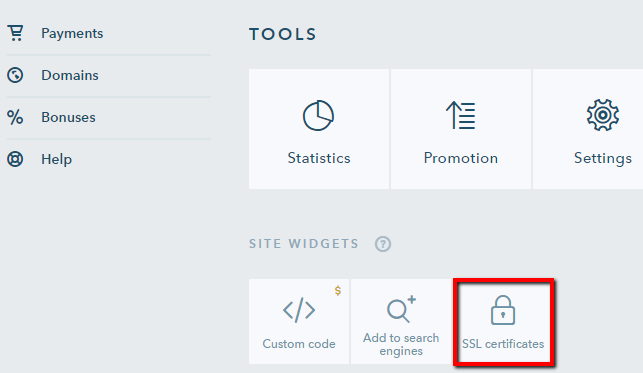
Please note that in order to enable HTTPS you need to have a custom domain connected to your website. By default, upon signing up for uKit you receive a technical domain name like mysite.ukit.me for which a SSL certificate can’t be activated.
You can connect a custom domain you already have or purchase one directly from the uKit Dashboard (learn how to purchase a domain in our FAQ).
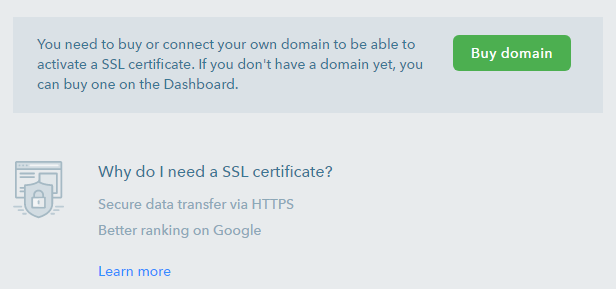
Once your custom domain is connected, navigate to Domains > SSL Certificates and click Enable HTTPS:
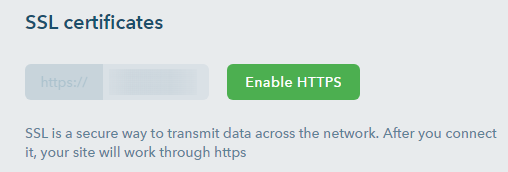
The process of creating a certificate and enabling HTTPS can take up to 60 minutes.
Once the certificate is activated, you’ll see the following message:
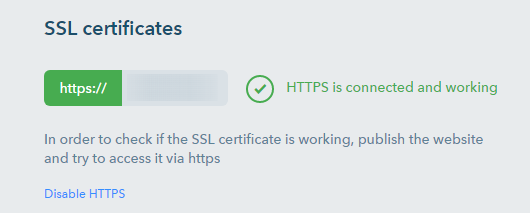
How much does it cost?
The connection of a SSL certificate to your uKit website is absolutely free. The only requirement is that your website needs to have its custom domain for which a HTTPS protocol will be activated.
If you have any questions, don’t hesitate to use the comments section below, and keep an eye out for more updates coming soon!
