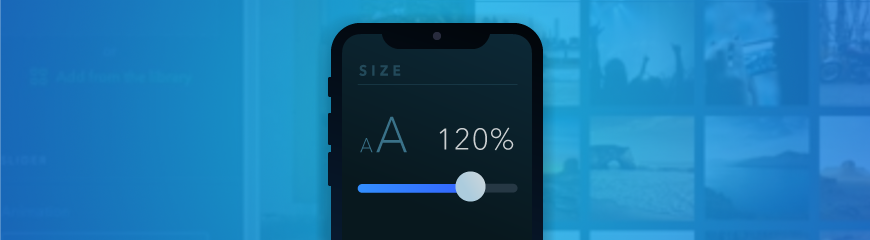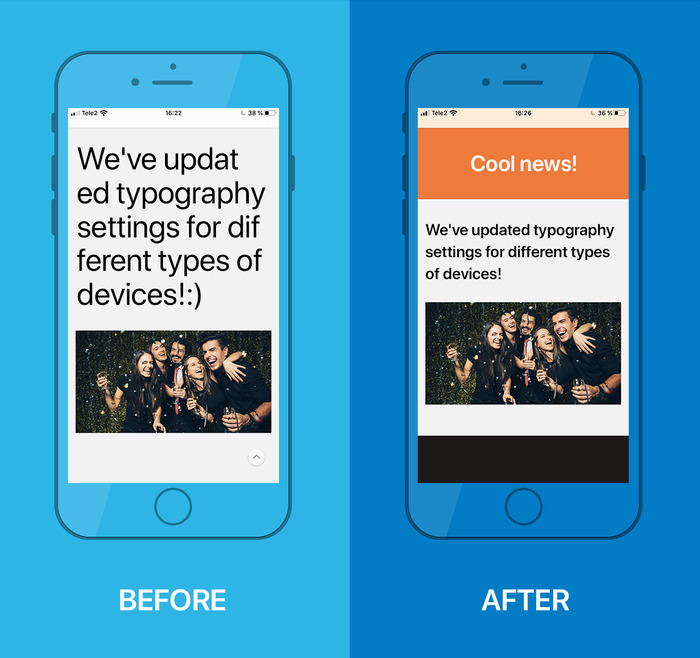New Text Editor
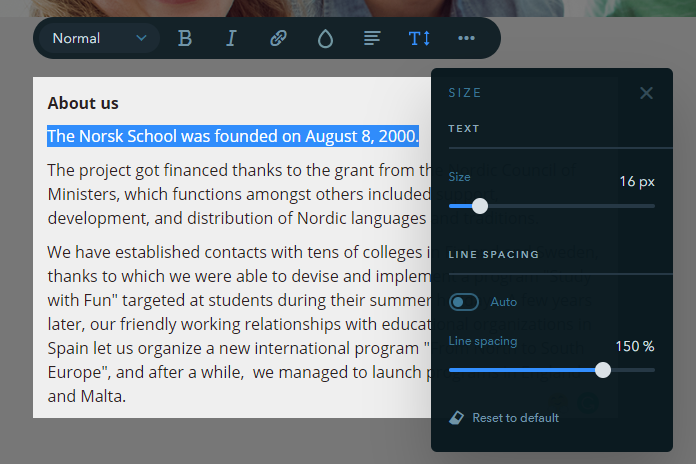
The key difference between the new and old editor is the flexible setting of the text inside the Text widget. This means you can select one word or even a letter and set up individual parameters for it, such as size or color.
On top of that, now you can configure the font size regardless of the chosen text type, where in the past the size was defined by the text type — Heading 1-4, Paragraph, etc.
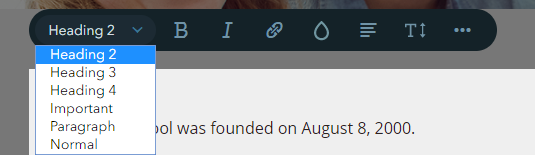
In addition to choosing the text color, you can select the highlight color to attract additional attention to specific phrases and headings:
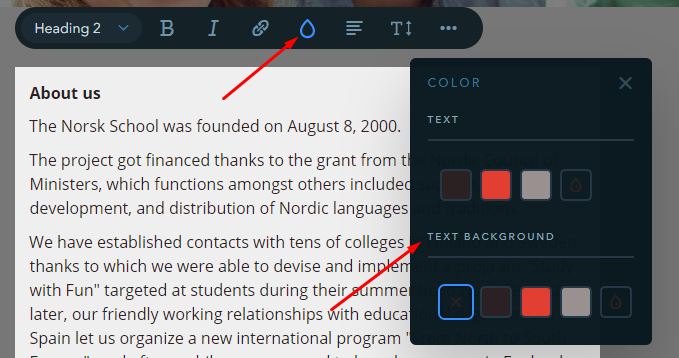
How to Set Up the Font for Every Device Type
Go to the Editor mode and open the Adaptive site version tab.
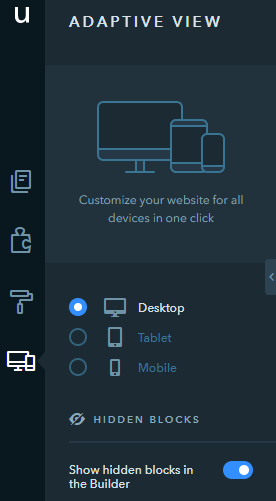
Choose the desired device type, for example, mobile phone, select the necessary font size and line spacing for the Text widget. To do that, click on any area within the Text widget:
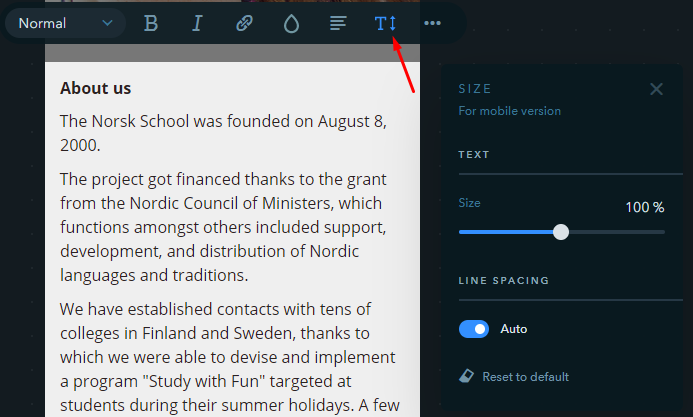
Fonts for the tablet view are set up in a similar way:
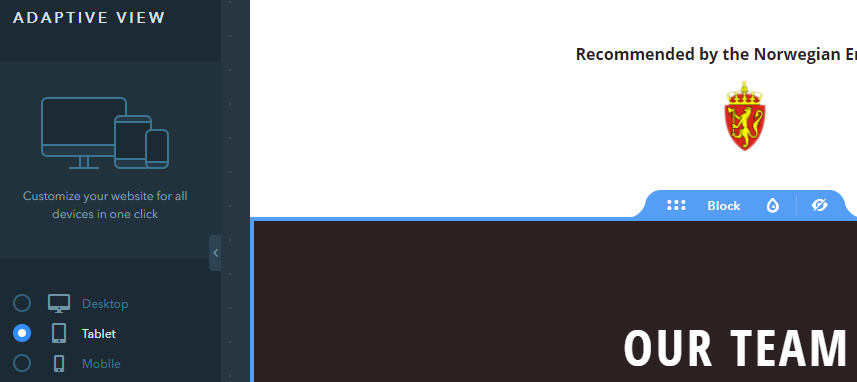
NOTE: With the help of this setting the text size gets proportionately applied to the entire widget, rather than to particular words or elements selected with the mouse cursor.
Save the changes by re-publishing your site. The changes you’ve made won’t affect the main (desktop) version of your project.
Do you find this update helpful? Share your thoughts in the comments below!