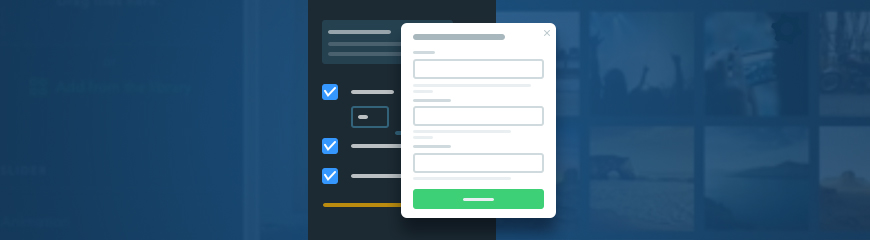The New Pop-Up. What’s Changed?
First of all, it has become a lot easier to find and configure pop-up window settings. To do this, just open the Site Pages tab in the Builder mode and you’ll see a new section:
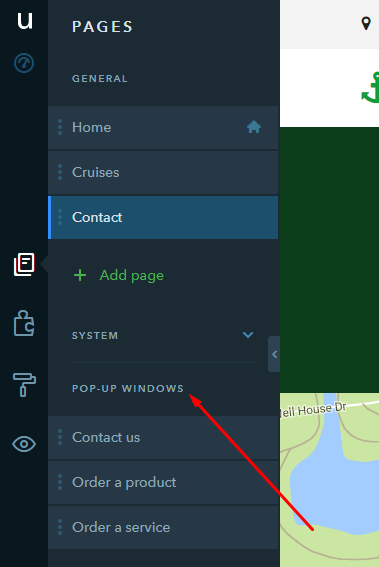
At the same time, you still have a way to connect a pop-up window to a button directly in the widget:
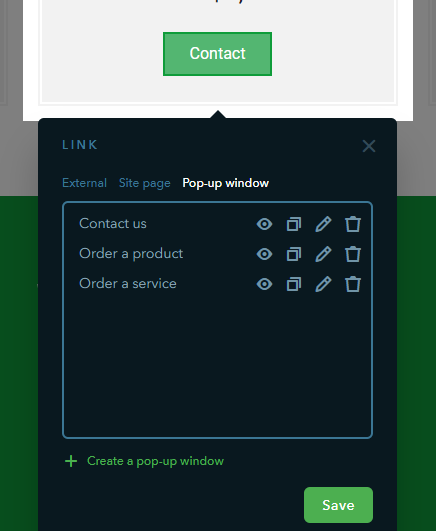
Next, we introduced an opportunity to fine-tune trigger options of a pop-up window:
1. Click on button (a regular feature, has always been in place)
2. Timer (you can manually set up a delay period after which your window will appear)
3. Scroll (if the user has scrolled over 75% of the page)
4. Exit from website (if a mouse cursor moves outside the work area of the screen)
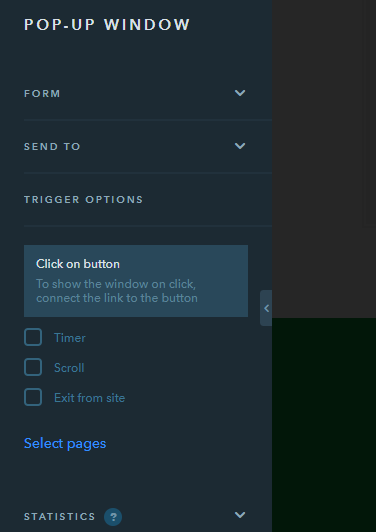
What’s Next?
We are planning to group pop-up windows into an individual widget and realize an opportunity to add texts, images and videos besides the existing feedback forms. Stay in the know — follow our updates! :)