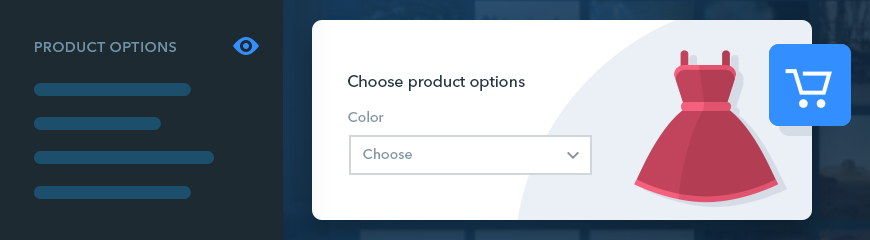How to Add Options to a Product?
As any other tweak to your uKit website, it’s a matter of just a few clicks! In the Builder mode, open the page with the products of your store:
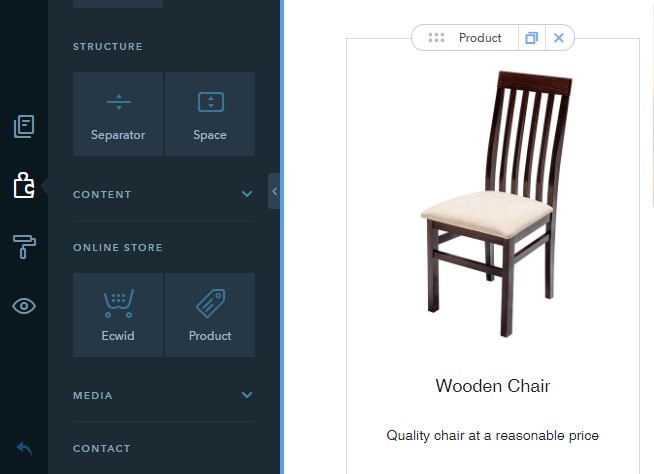
Click on the product you would like to add options to. In the top left corner, the corresponding item will appear:
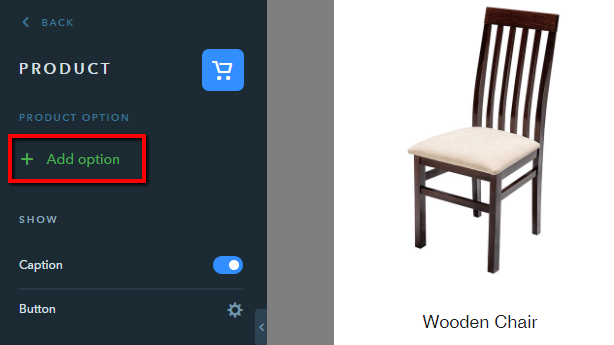
Adding Extra Fees
Simply adding variants to each product is useful, of course, but what makes this new feature much more interesting is the following: For each option in the Extra fee field you can set a modifier for the original price. The modifier is added or subtracted and can be a fixed value or a percentage of the product value. To use a percentage of the value, simply type the percentage using the % sign and to subtract a fixed value, use the minus sign. It couldn't be more simple.
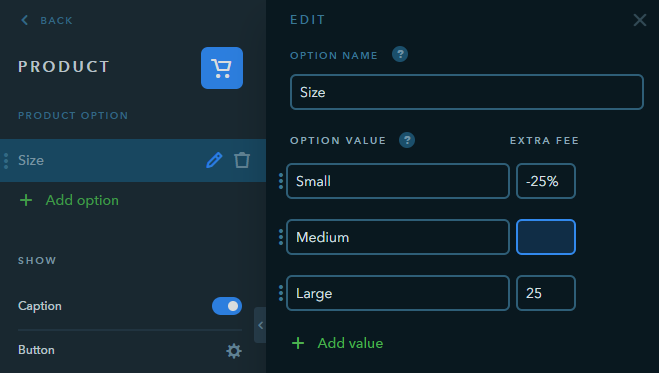
For each product you can add up to 3 different types of options (number of values for each option is unlimited, you can specify as many as you want). For example, for clothes you can add size (S, M, L and XL) and color, for pizzas you can provide flavor variants, for services you can use deadlines and so on.
And How Does It Work for the Buyer?
The options appear when the customer clicks to add the product to the cart:
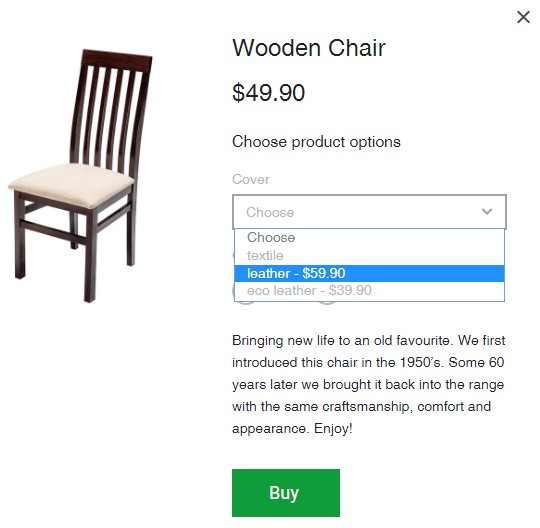
Don’t hesitate to leave your comments — we look forward to hearing your feedback on the experience with the new functionality and what features you’d like to see added in the future.