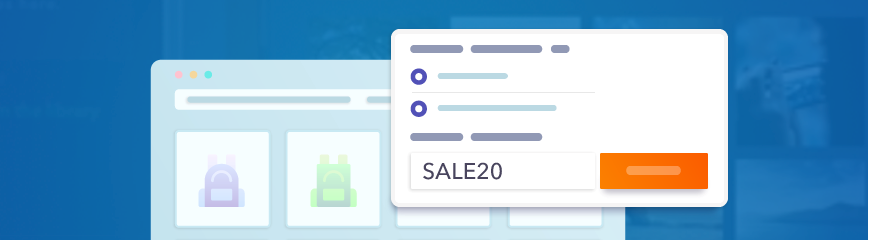How Can I Create a Promo Code?
Log in to you uKit account, go to your website, select the “Builder” mode and click “Store settings”:
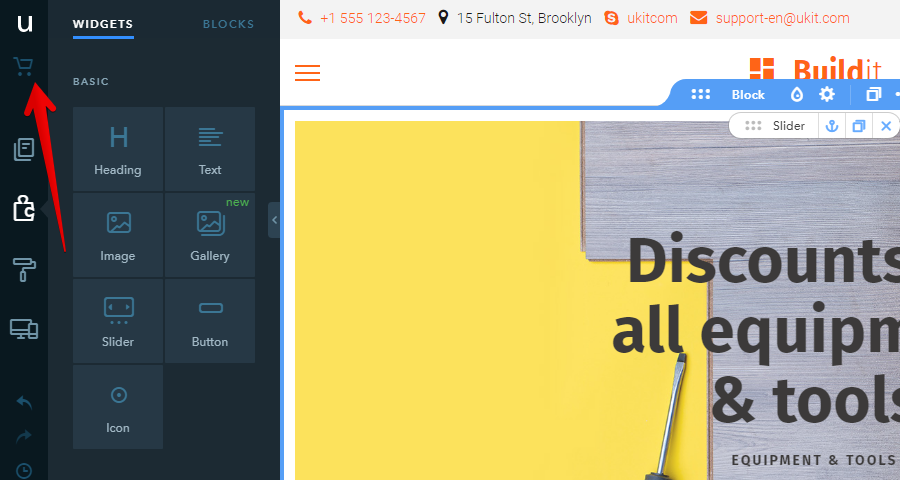
Here, you can find a new feature — Promo codes:
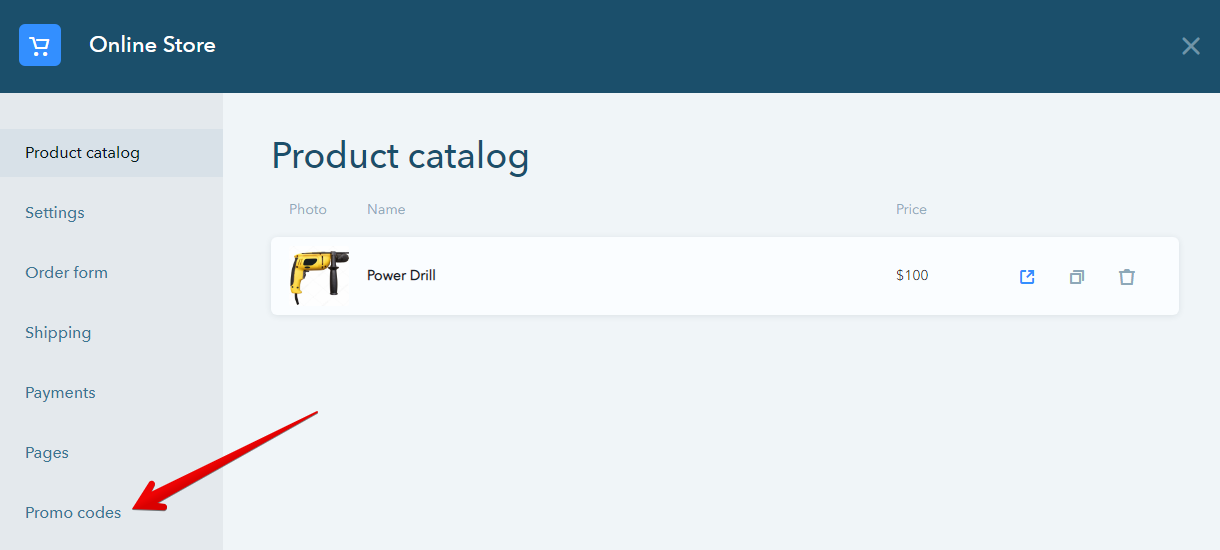
Click on the “Create promo code” button:
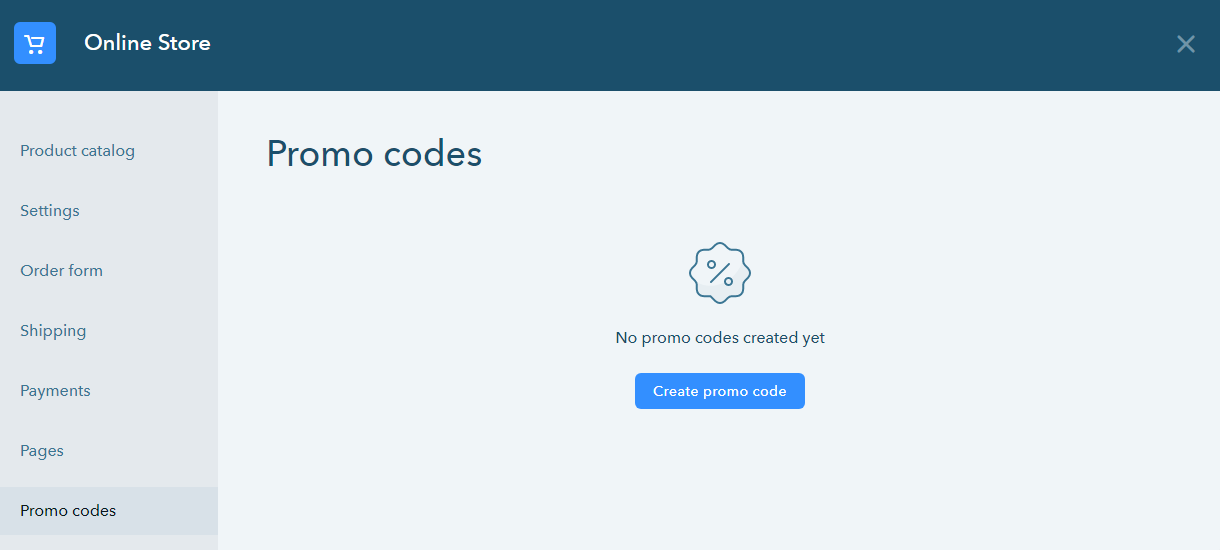
Select the desired promo code type: percentage of price or free delivery:
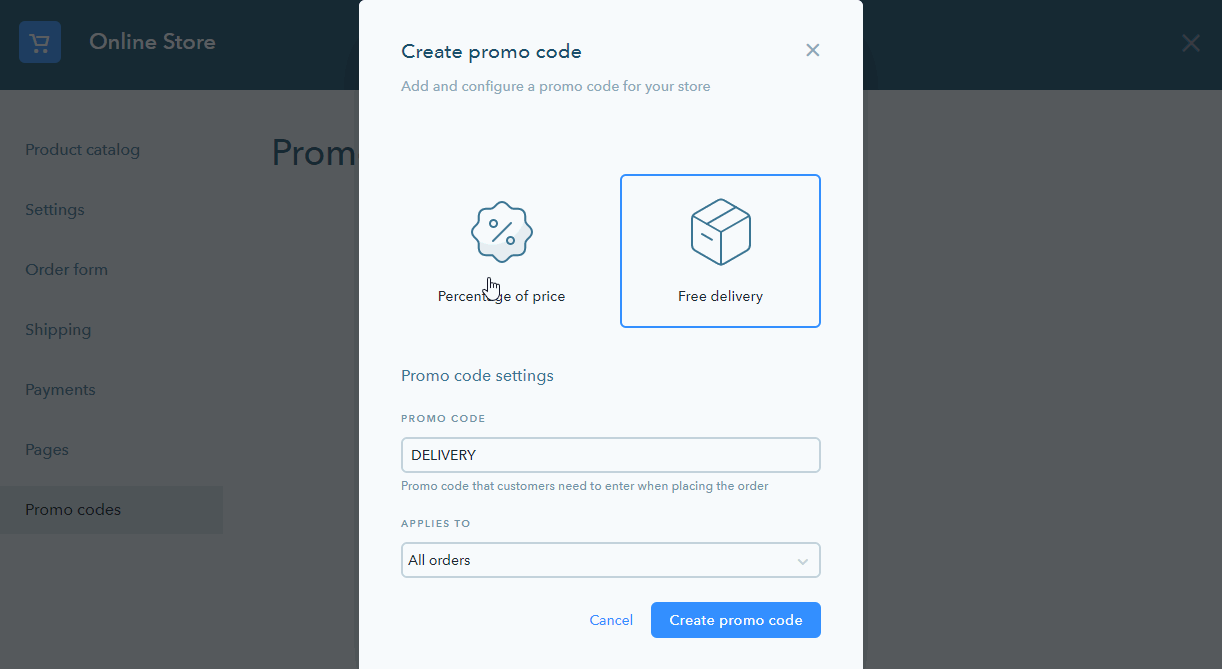
Ready! Now, you can make your customers happy with a nice bonus! :)
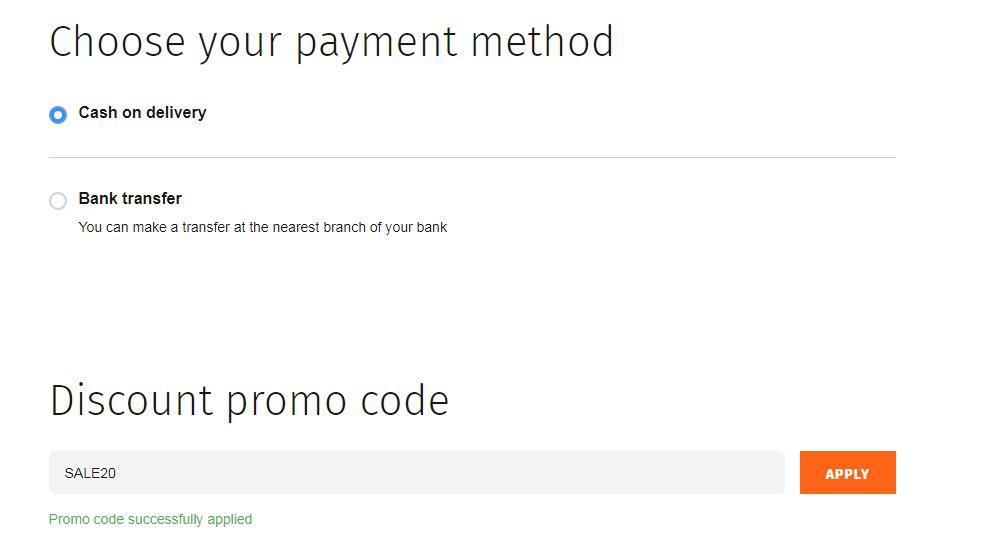
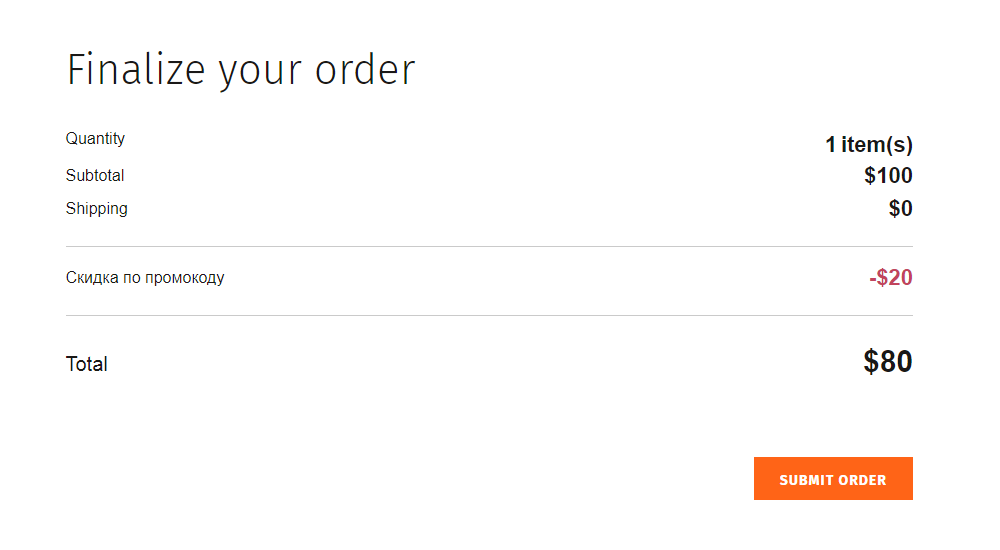
To edit or remove a promo code, mouse over the field with the promo code and select the desired action:
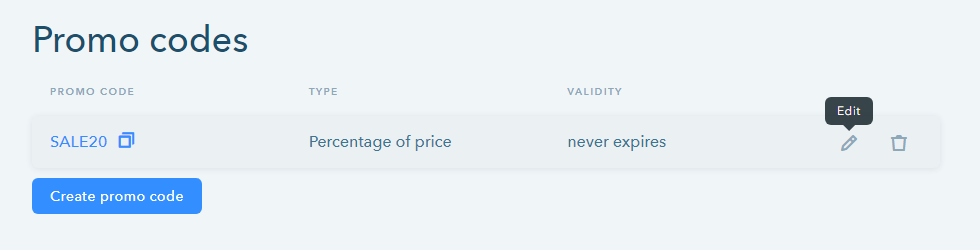
Please comment if you have any questions or would like to share your ideas :-)
Your comment