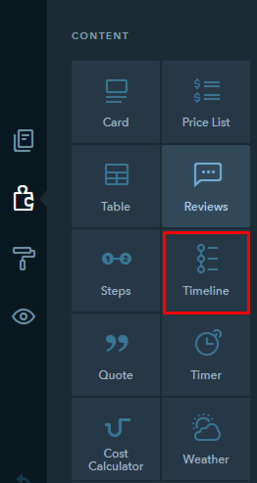Steps Widget
Demonstrate how you or your company works at each step — from receiving an order from a client to the point when the work is done. Now you can do it in a fast, easy and informative way:
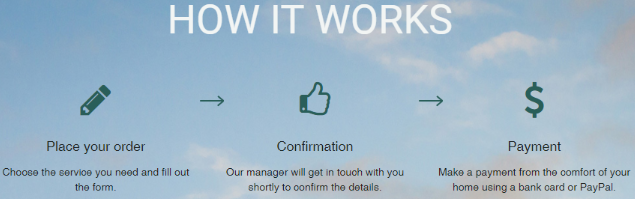
To find the Steps widget, navigate to Builder > Content:
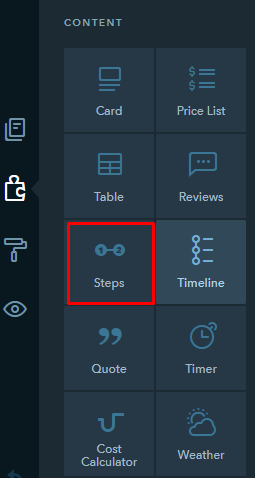
Configure the widget design as you think fit: choose from numbers, icons, or points; select a type of delimiter that separates the steps (lines, arrows, or none); enter a title and descriptions for each step.
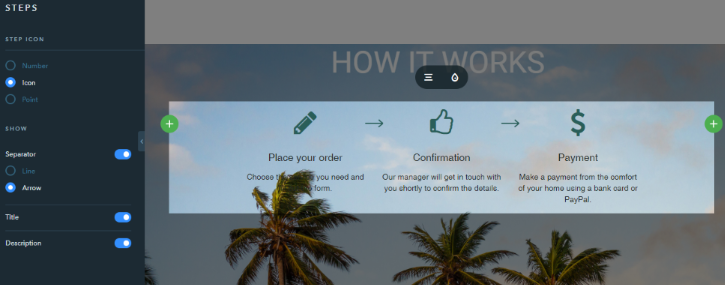
Timeline Widget
In many ways Timeline is similar to its fellow widget — it is also aimed at illustrating steps, yet its areas of use slightly differ as well as its available settings.
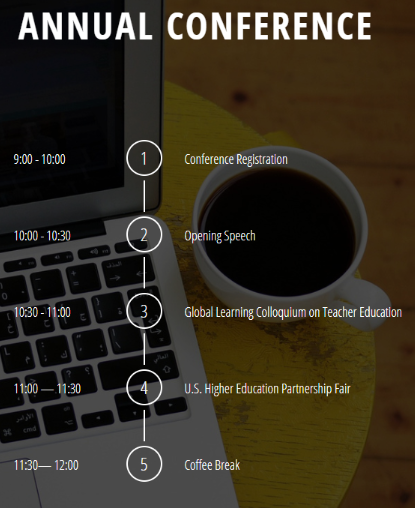
You can find and connect the widget in the same place — under the Content tab:
Beside the settings that are identical to the ones of the Steps widget you can additionally set up time for each step:
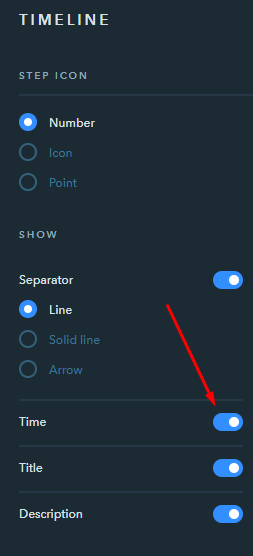
The content inside the widget can be formatted and made clickable:
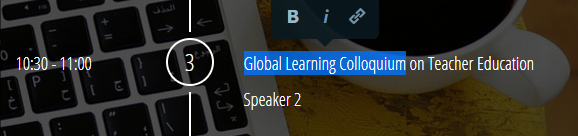
If the font or icon color of the widget blends into the background color, you can set them up so that they are readable:
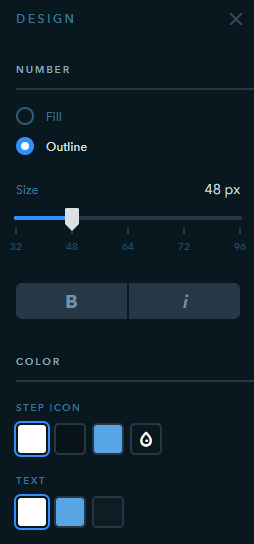
Liked our new widgets? Don’t hesitate to leave your comments, our developers will be excited to read them! :)
Have questions or suggestions? We’ll gladly offer you advice or take into account your suggestion!