How It Works
The widget is powered by the uCalc calculator builder and lets you easily put together a calculator using pre-made elements in the visual mode. Among other exciting things, you can set up the payment collection, send email and SMS notifications to clients, reсeive alerts yourself, and more! Visitors to your website can use the calculator to estimate the costs of the service, be it a pizza delivery, rent, mortgage, cleaning or shipping services, or any other.
A simple example of a calculator that you can create is a floor area calculator, where the user can enter length and width, then press a button to find the floor area of the room.
A calculator can be created either from ready-to-use templates tailored to the needs of different services and industries or from scratch. Whatever suits you best.
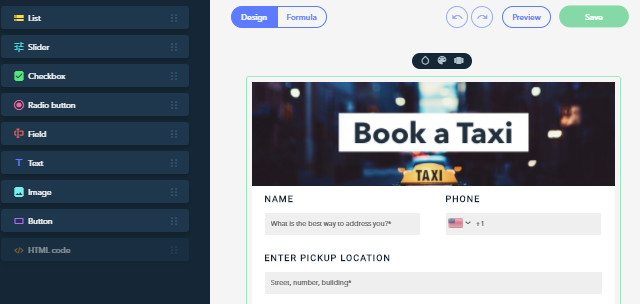
Edit your calculator in the intuitive visual editor and see the information automatically update on your website as per your changes. You can also do any math operations with the help of a formula and use the field values to calculate the result.
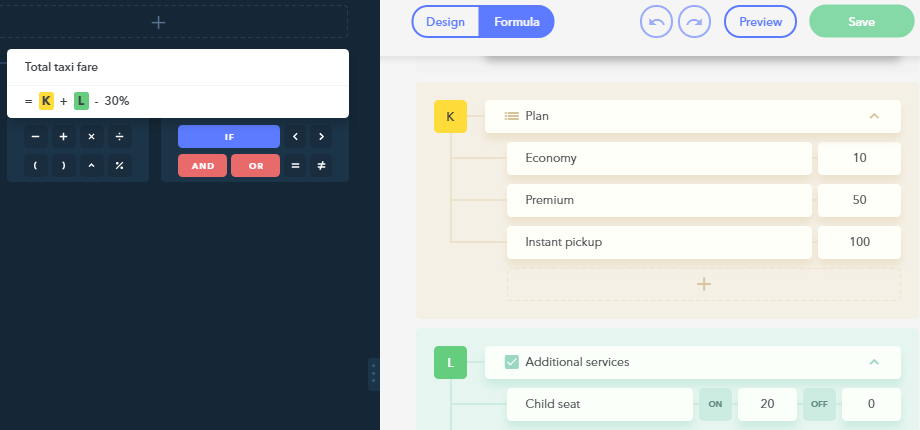
Setting up the payment collection, email and SMS notifications on the order details and successful order confirmations as well as many other aspects is just a few clicks away.
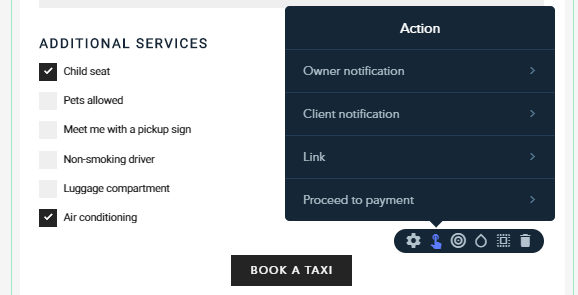
How to Install a Calculator on Your Website?
In the Builder mode, grab the Cost Calculator widget and drop it to the place where you’d like to see it added.
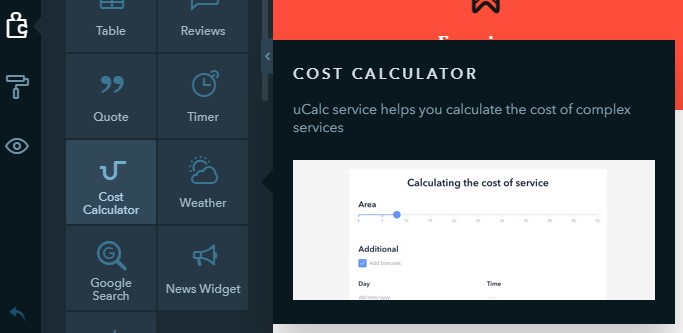
Next, connect an existing uCalc account or create one. If you already have an account you can browse the drop-down list of calculators and pick the one you’d like to display on the website.
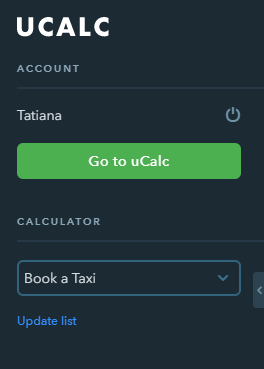
Getting your calculator up and running is a piece of cake, check the new widget out and see for yourself. Don’t waste your time — set up your calculator today, accept orders, and watch your profit grow!
