Where to Find the New Widget?
Go to the Builder mode and open the Social tab on the left menu:
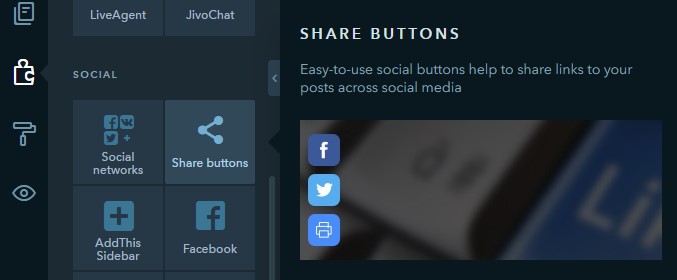
How to Connect It?
Drag the widget with the mouse cursor to the work area of the builder (you can choose from 2 orientation options to place the widget — left aligned and right aligned). Next, connect the existing account with the uSocial.pro service to your website or create a new one for free:
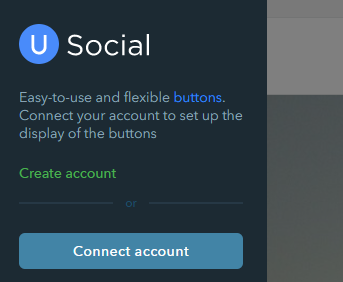
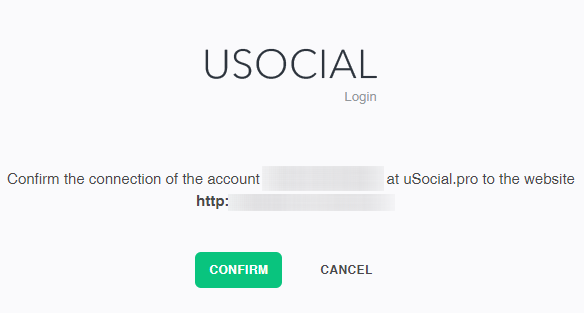
Why Use This Widget?
Let’s assume you have an exciting website. And we hope that you create nothing else but exciting things! :) The Share Buttons widget is the best way to promote your website for free using the “word of mouth” method.
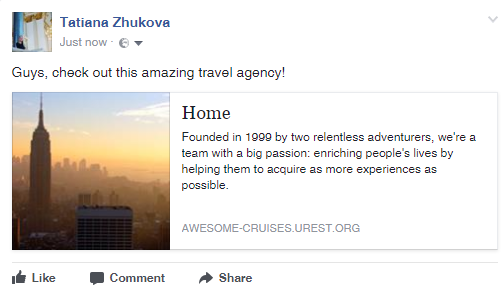
Visitors to your website will be able to share the content they liked with their friends and subscribers, or even send it to anyone via a messenger. Bringing together the stylish design and powerful features, uSocial is the best and freshest solution on the market of button builders for websites.
Noticed a bug or have a suggestion on how to improve this functionality? Don’t hesitate to write about it in the comments. Here you can also give credit to our developers that do their best to prepare uKit updates. They keep an eye on all of your comments and will be happy to receive a positive feedback :)
