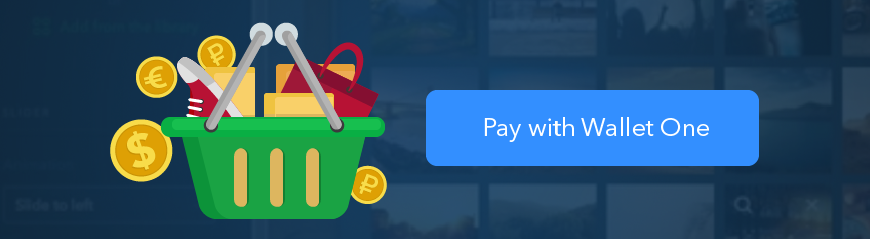What Is Wallet One?
Wallet One is an international electronic payment system launched in 2007. Currently, over 12 million users pay for their purchases using Wallet One; the system is used by over 40 thousand online stores and trading platforms.
Payments can be made in 11 currencies: US Dollar, Euro, Polish Zloty, Russian Ruble, Kazakhstani Tenge, Tajikistani Somoni, Ukrainian Hryvnia, Georgian Lari, Zambian Kwacha, Azerbaijani Manat, and Kyrgyzstani Som.
The Wallet One service makes it possible for your customers to check out using such popular payment methods as bank cards, online banking, SMS, payment kiosks, bank and post branches, and more (in total, over 100 methods).
How to Connect Wallet One?
Go to the store settings and open the Payments tab. Select Wallet One from the list of available options and click Connect.
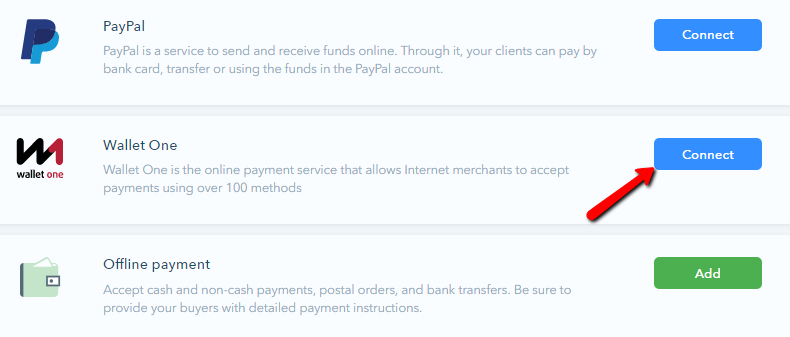
If you don’t have a Wallet One account, create one by following this link.
After that, the system will provide you with the shop ID that you will need to specify on your uKit website. For step-by-step instructions on how to connect Wallet One Checkout, read our FAQ section:
Connecting Wallet One to the uKit Website
Questions?
Don’t hesitate to leave them in the comments section!