5-Year Plans Are Back!
From February 24 to March 4, a 5-year option is available with up to 50% OFF for all plans.
Detailed Instructions for Each Widget — Now Right in the Builder
On the left panel, a question mark now appears on each widget when you hover over it. If you click on it, a new window will open with instructions on how to work with it.
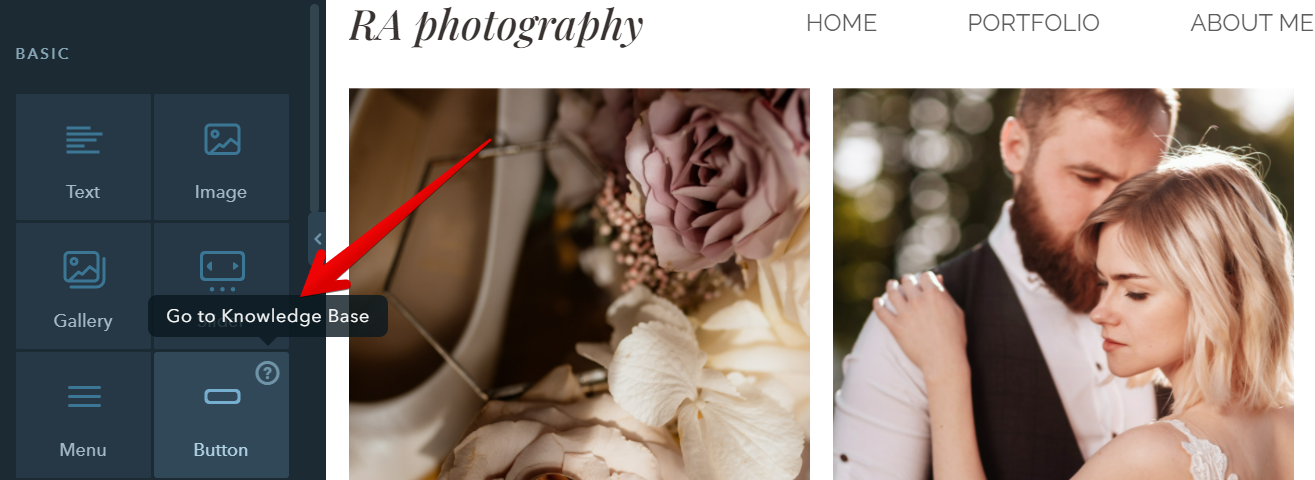
We hope this will make it easier for new users to get acquainted with the builder. And it may also help our current users who haven't tried the updated versions of our widgets yet, for example, the new Card widget.
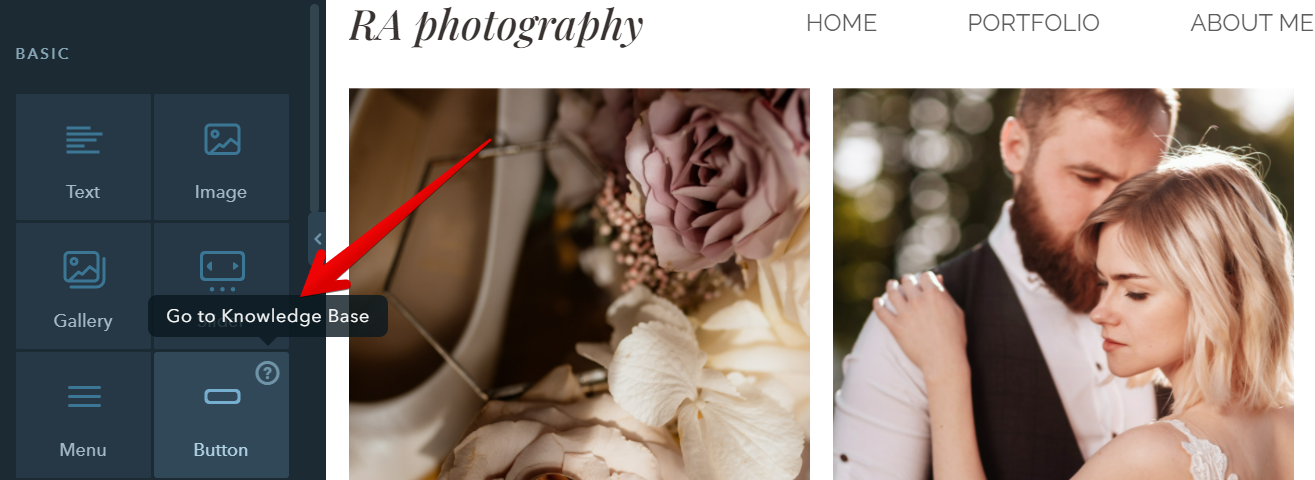
We hope this will make it easier for new users to get acquainted with the builder. And it may also help our current users who haven't tried the updated versions of our widgets yet, for example, the new Card widget.
New Handlers, Block Moving, and Multi-Page Blocks
We’ve updated block functionality and appearance. Now there are arrows in the upper left corner: you can move a particular block up or down by clicking on it.
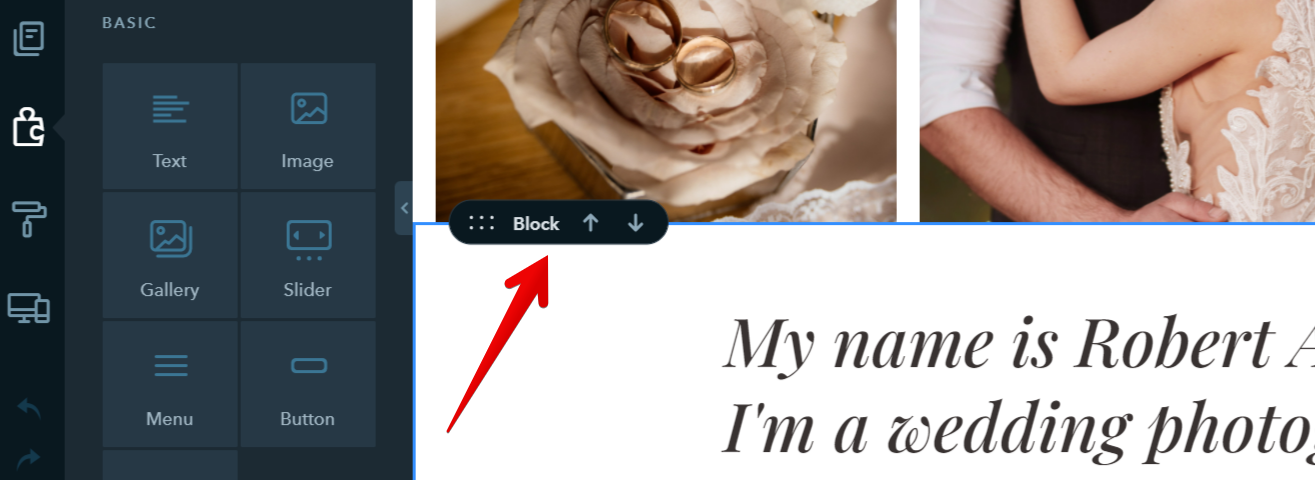
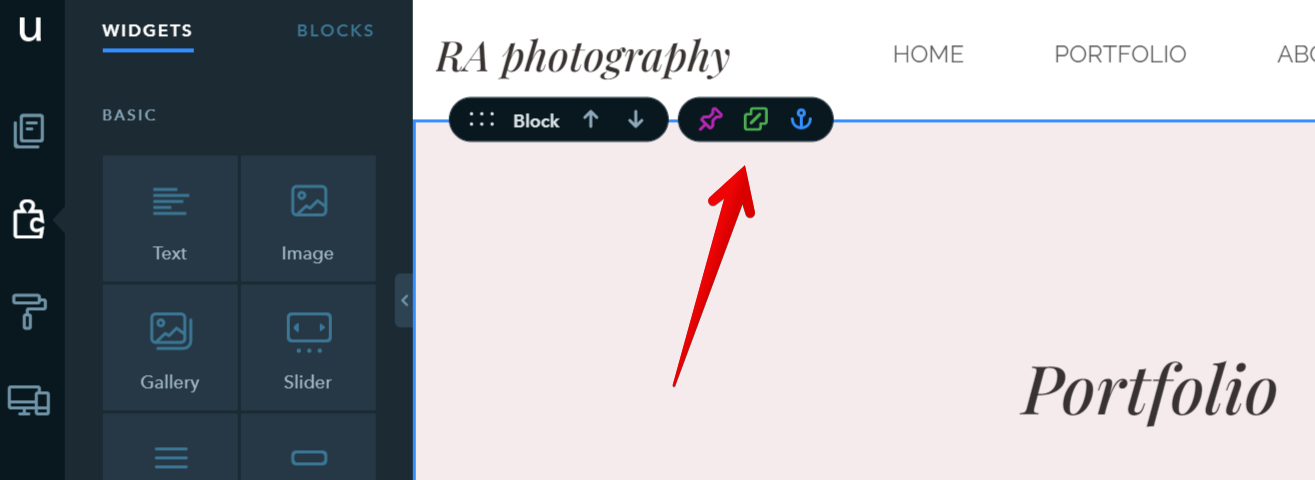
Multi-page block settings have been expanded. Now you can choose its position: in the Header or Footer.
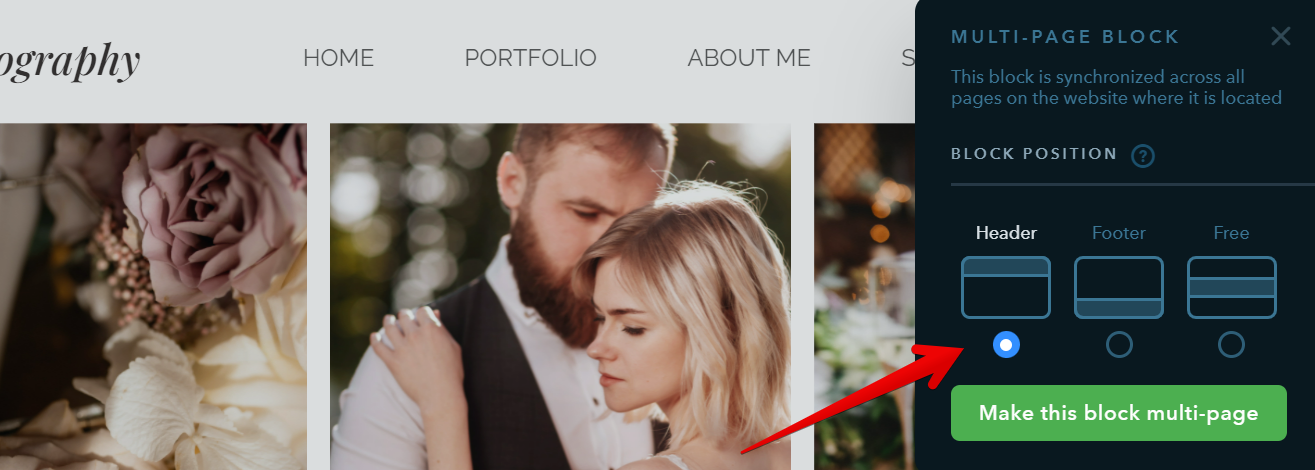
There can only be one block of this type on the site. If you need different headers on different pages, the easiest way to do that is to select the Free position.
The header and footer can be placed on all site pages including the Store, Blog, and System pages.
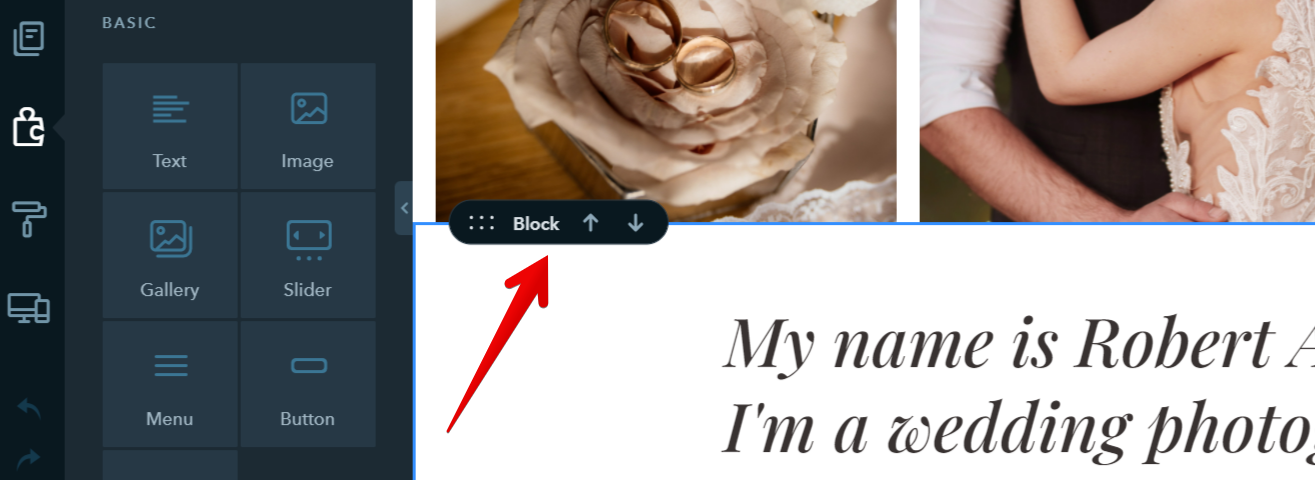
At the same time, you can still grab the handler and drag the block to the desired place on the site.
All special block settings are now on the right. If a block has any functional setting (it has an anchor link, it’s pinned, or turned into a multi-page block), it will be displayed on the left as an icon. A click on the icon will call the detailed settings.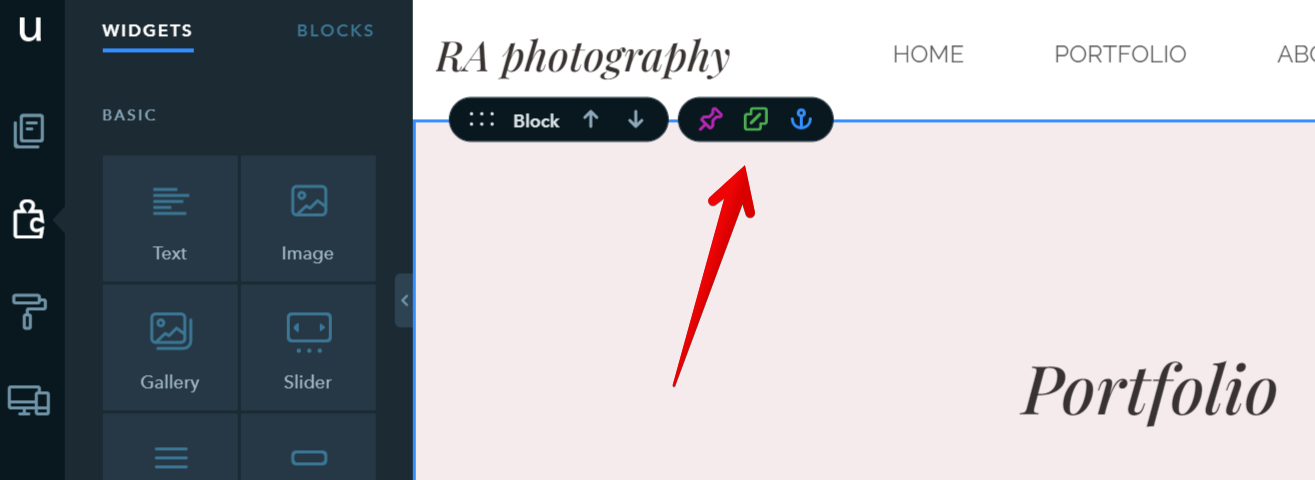
Multi-page block settings have been expanded. Now you can choose its position: in the Header or Footer.
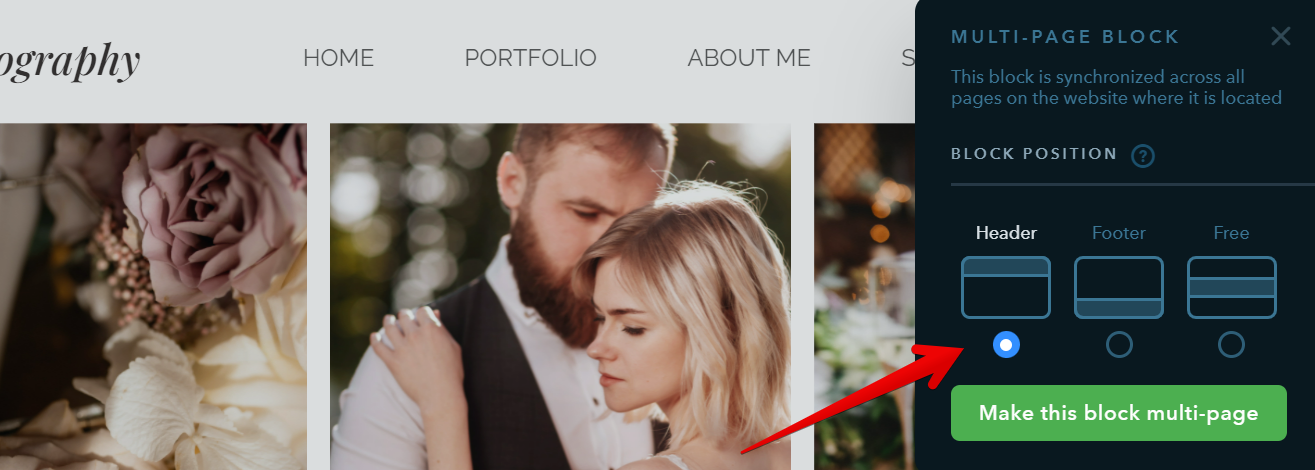
There can only be one block of this type on the site. If you need different headers on different pages, the easiest way to do that is to select the Free position.
The header and footer can be placed on all site pages including the Store, Blog, and System pages.
New Templates
Over the past year, we’ve significantly upgraded our templates’ design. We’ve already added about 100 templates that can help you build a modern, professional-looking site with little effort. More templates are yet to come! So stay tuned.
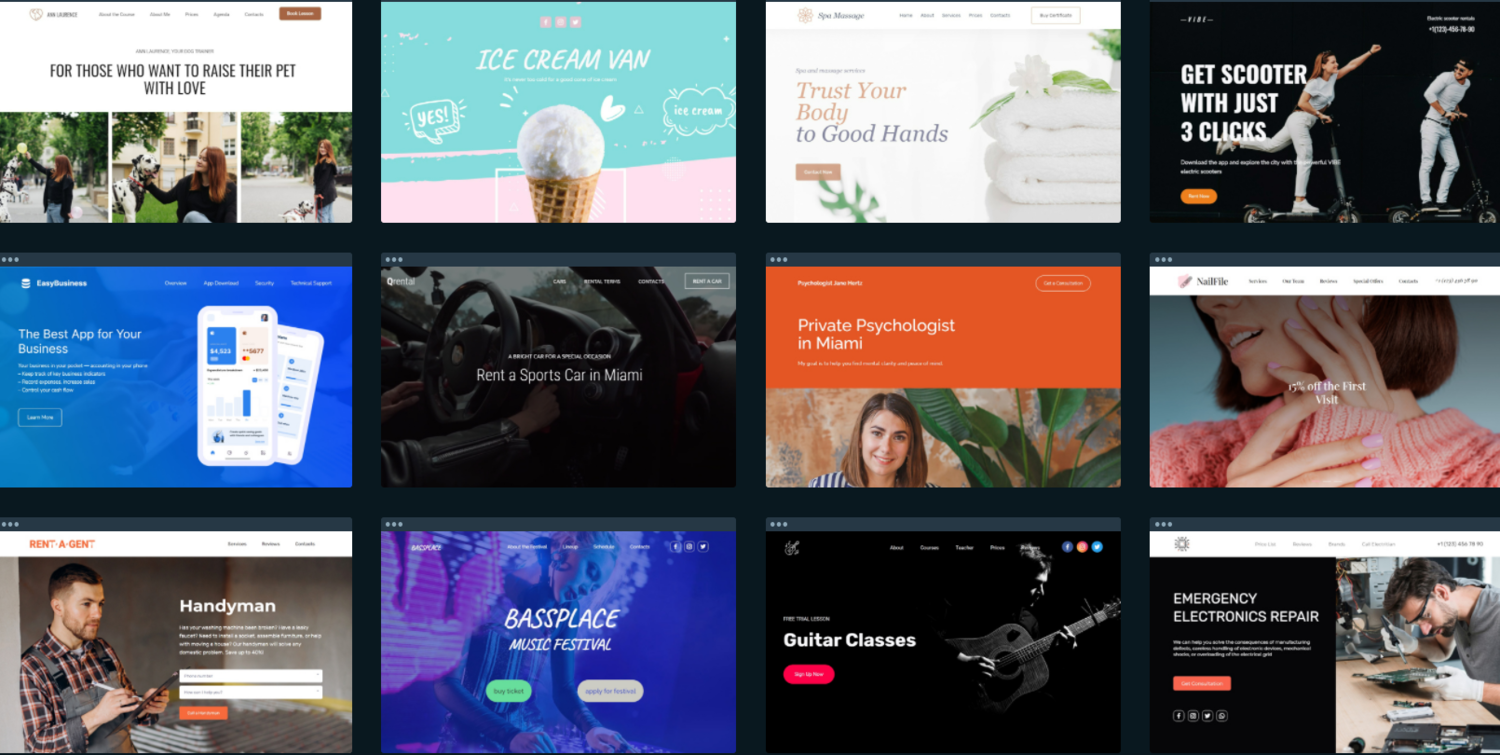
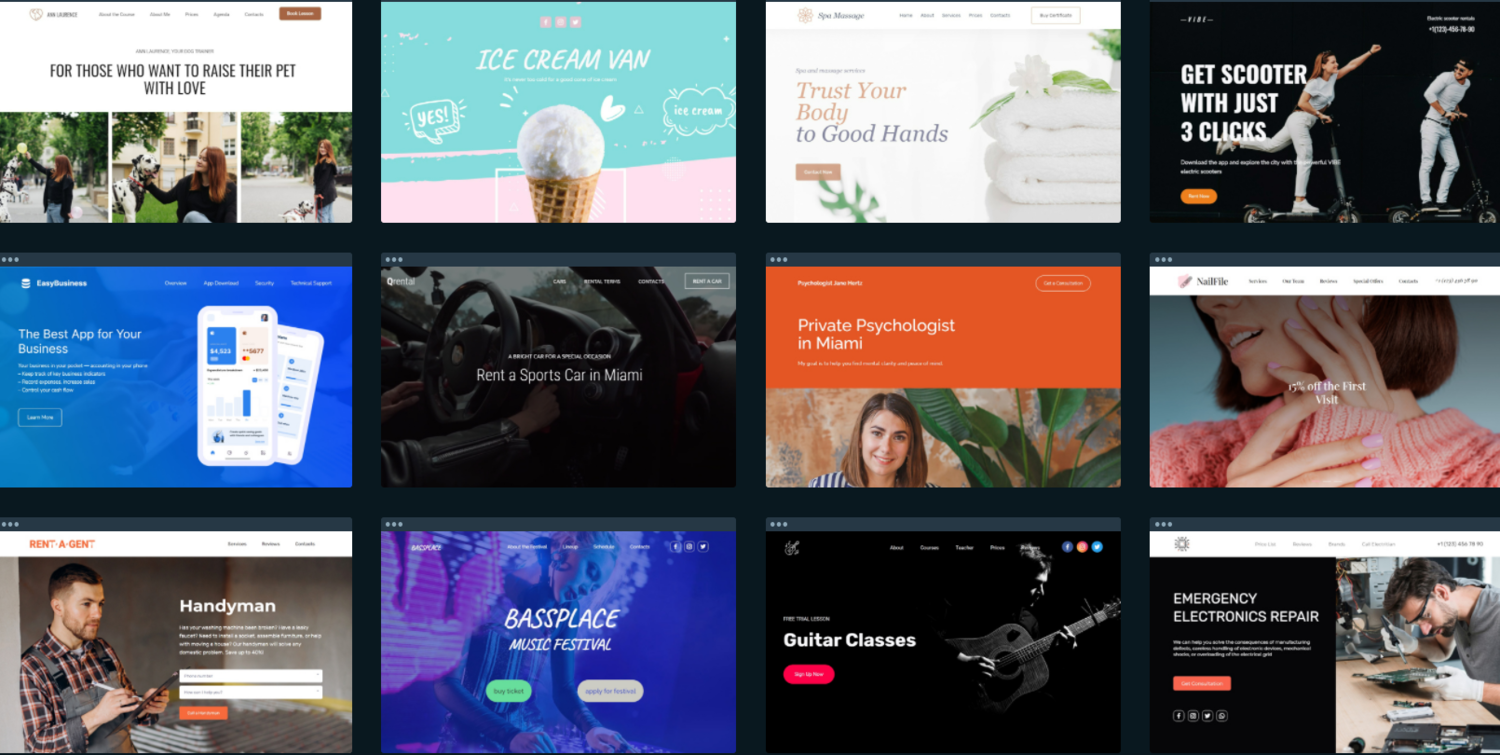
Please comment if you have any questions or would like to share your ideas :-)

