How Do I Set Up a Pixel on My uKit Website
If you are a holder of the Basic, eCommerce or Pro Plan, you can set up a Facebook Pixel on your Website without the HTML widget. Just click on the Facebook Pixel widget on the uKit Dashboard.
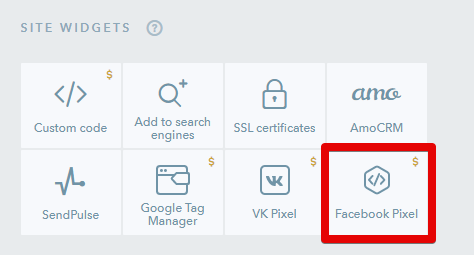
Copy the pixel ID from the window with the pixel code installation options and paste it to the input field on the uKit Dashboard.
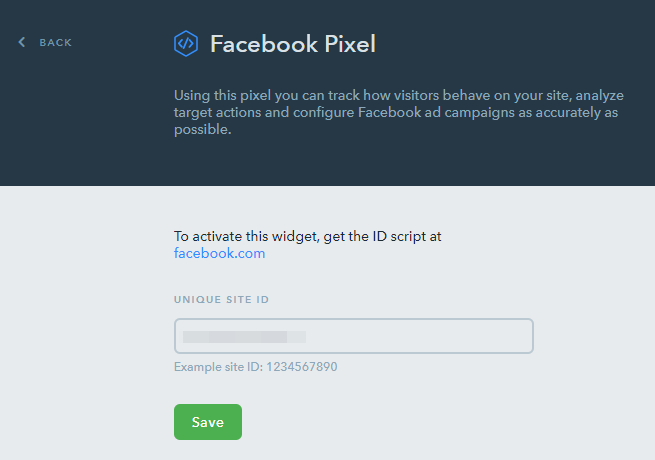
How Do I Add Google Tag Manager to My Website
Since the misuse of this feature can cause serious damage to your website, the Google Tag Manager widget is available to the Pro plan subscribers only.
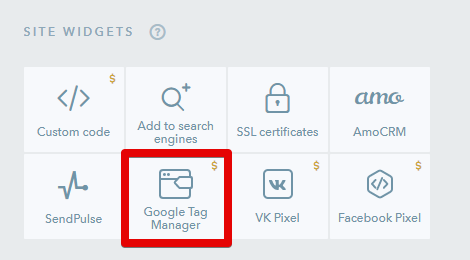
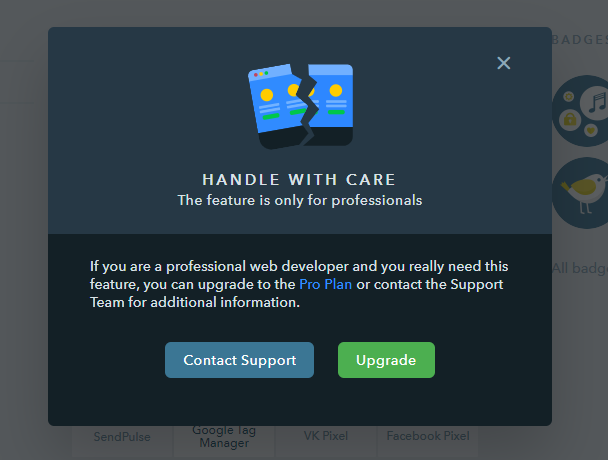
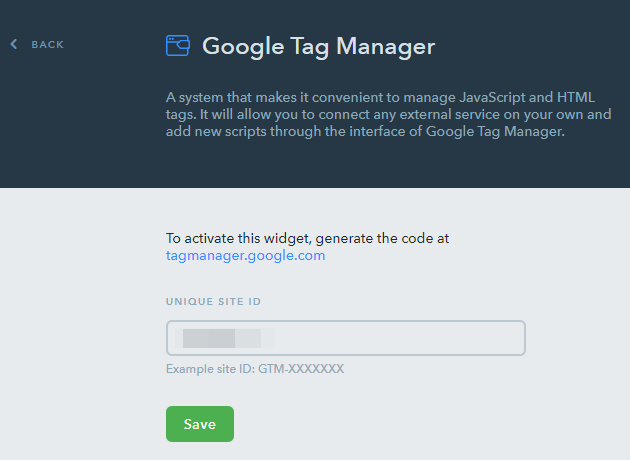
Google Maps Without API Key
You probably remember that Google Maps functionality was temporarily disabled due to changes in the Google policy of using Maps API. Then this feature was brought back to uKit but, to add a map to a website, you had to get an API key and specify it in the settings of the Map widget.
Now, it takes just a few clicks to add a map to your site!
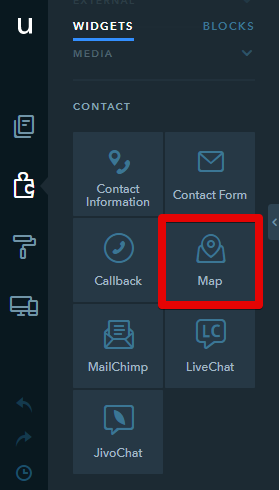
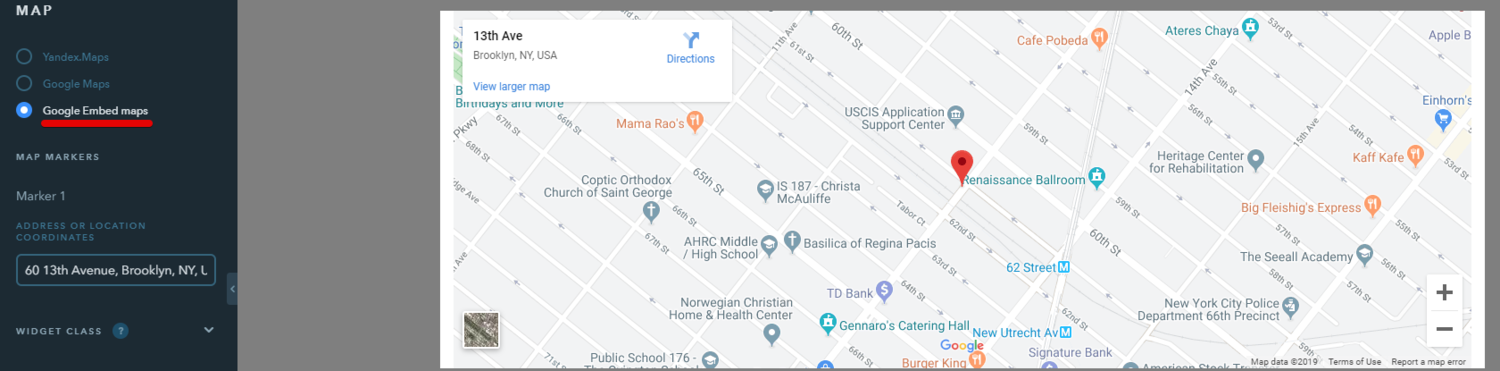
Note that you still can connect a map with your API key, and extra options are available for such cases.
Block Shadows
Shadow is a great formatting option that suits both landing pages and multi-page websites. To activate and configure this feature, go to the block settings and click the “water drop” icon.
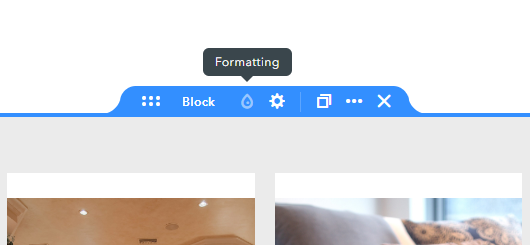
You can add outer and inner shadows, select their color and set the percentage of transparency.
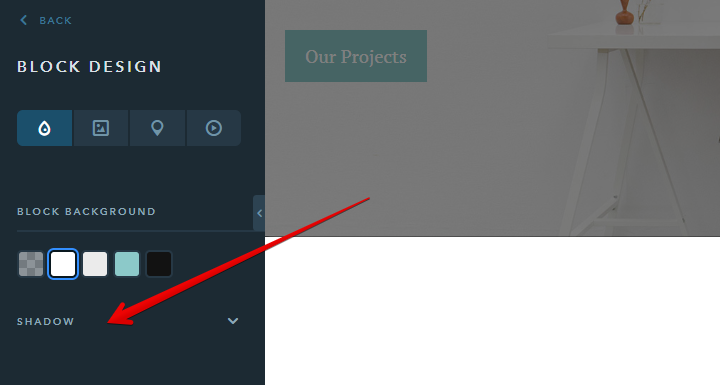
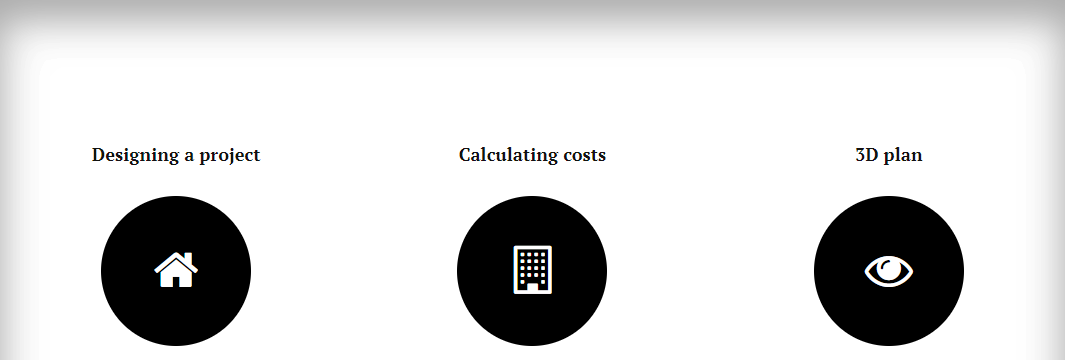
Please leave your comments below and share your feedback on our features.
