
Big HoliYAY Sale — with Super Discounts!
First things first! The big winter price break is already on — hurry to get 5 years for the price of 2! For all plans!

Our uKit team has prepared a promo code with an excellent discount! Solve the amazing uKit riddle to discover the promo code and get into a festive mood!
Riddle: What phobia do people get when they see Santa Claus? :)
Tip: Use the promo code you’ve guessed at the checkout when buying a uKit plan.

Finishing Touches in 2020
We can’t wait to make you happy with updates, so by the end of the year, we’ve released the exciting, long-awaited additions to uKit.
1. Free Positioning of the Menu Widget
We know you've been looking forward to this news, that’s why we're so happy to announce that now you can place the menu anywhere on your page, as well as fine-tune its design and change its settings!
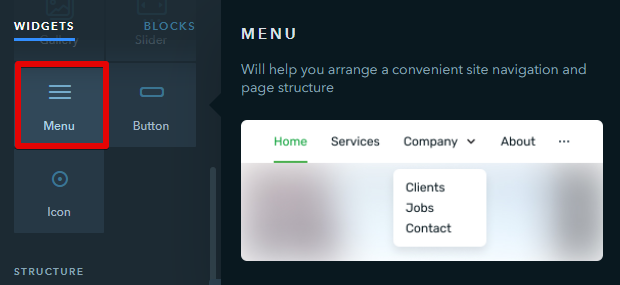
For example, you can add or remove a logo icon and heading in one click; decide what to do with additional menu items if they don't fit your screen resolution; align menu items, and set an individual design for drop-down menu items.
You can find a detailed guide on how to set up the menu in our Knowledge Base.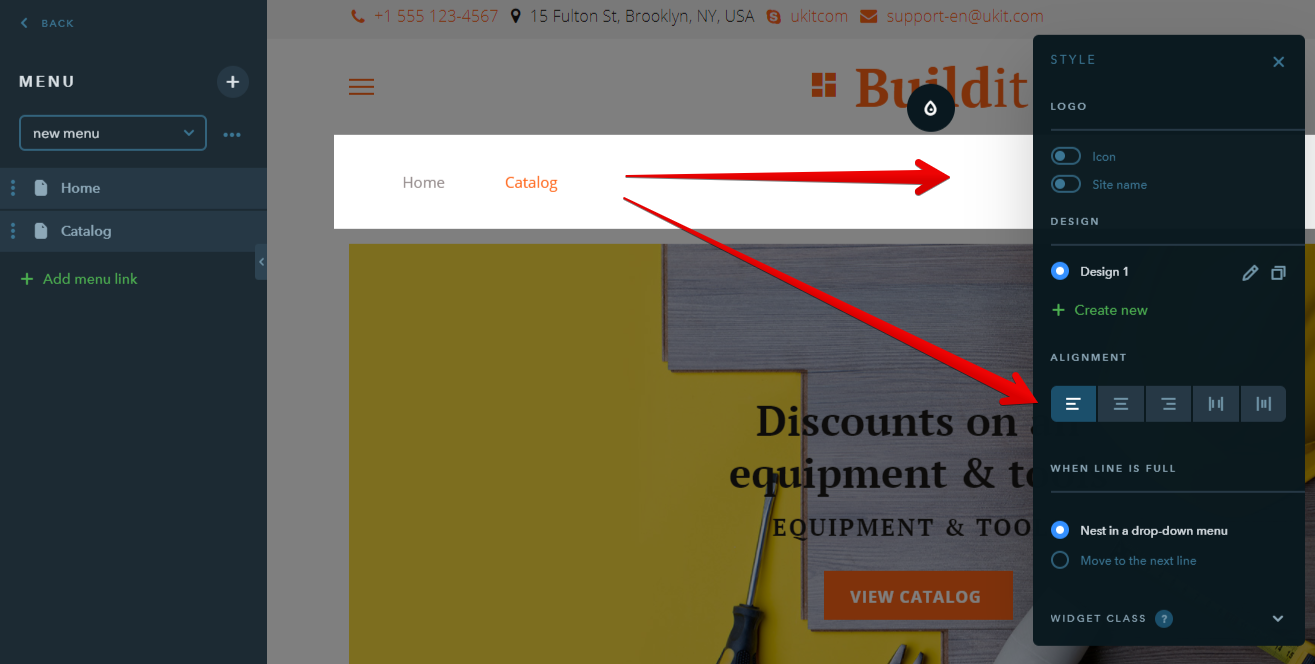
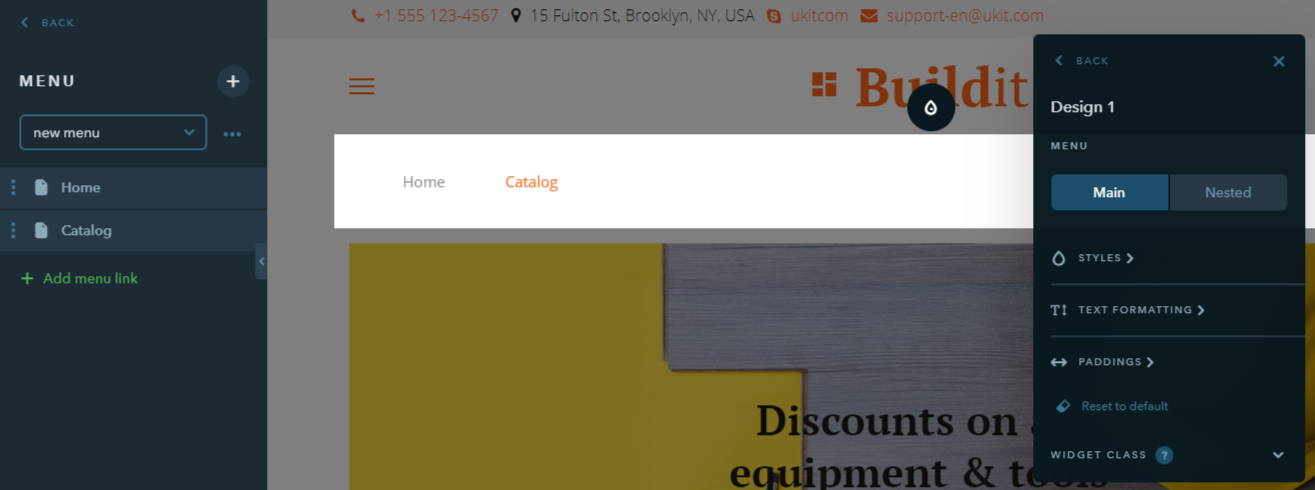
You can save all the menu design presets that you create and apply them to the desired place on your page: you can have various menus with different designs and links on your website.
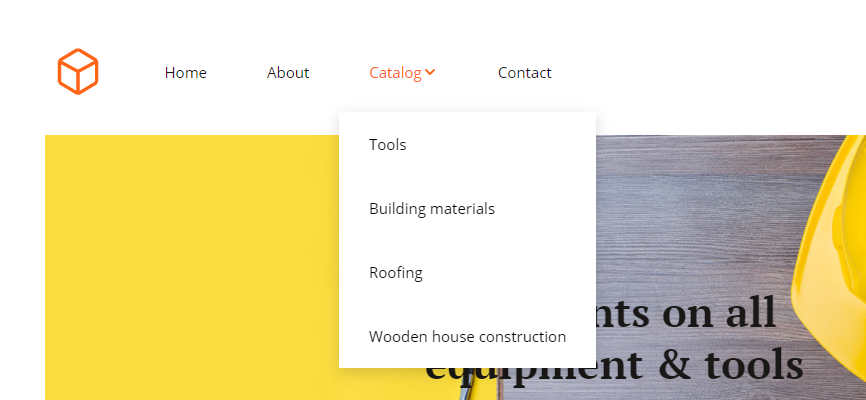
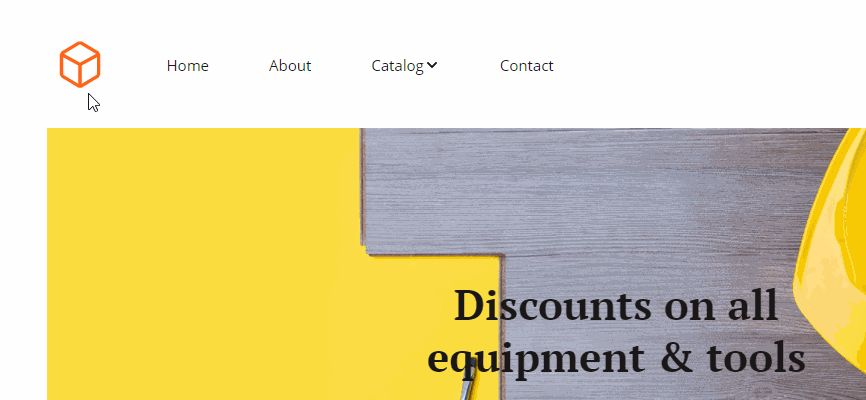
2. The New Button Widget with Advanced Settings
Now you can style the buttons as you like — customize the background, text, paddings, rounded corners, shadows, and animation! The design and link settings are separated for your convenience. The old Button widget is also available in the builder: you can find it in the Basic section.
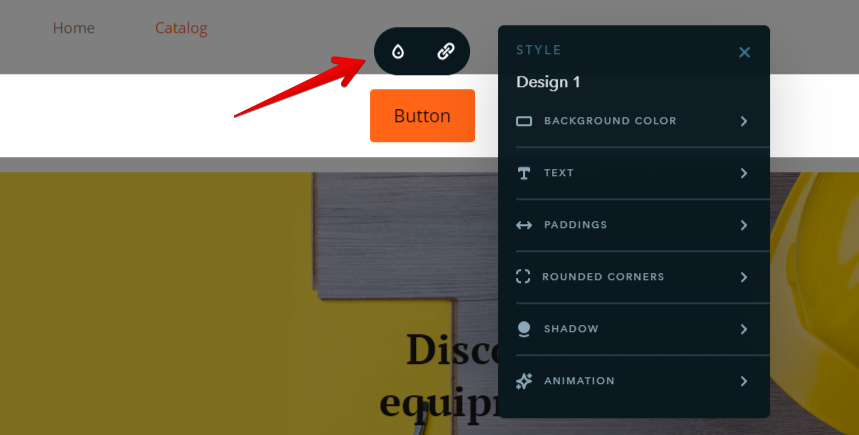
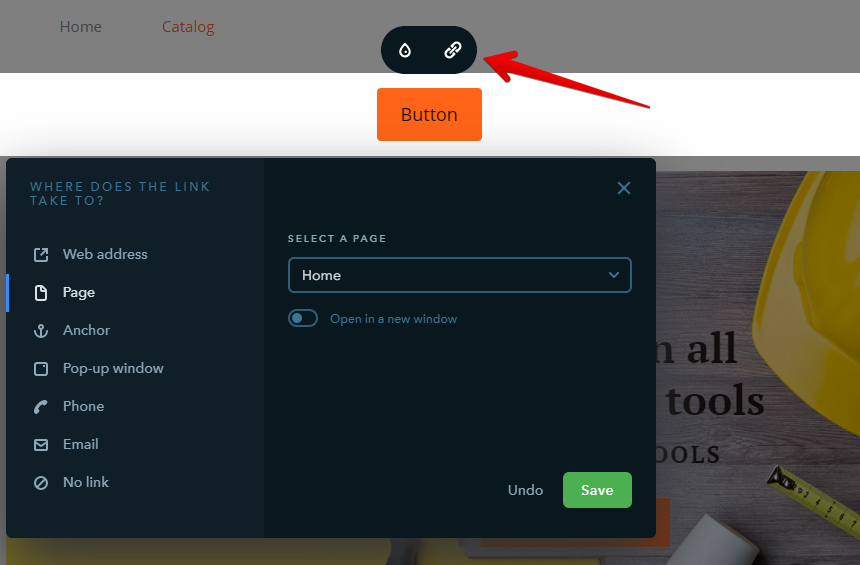
Please note that you can create up to 10 custom button designs on your website. Moreover, if you update parameters for one of the styles, all buttons that use that style will be synchronized.
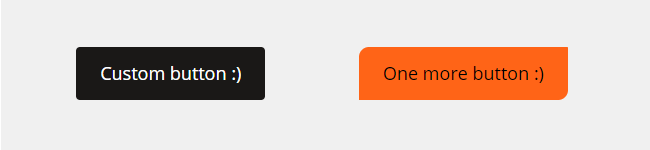
3. New Built-in Fonts
We finely curated fonts for all templates, so you can edit them at any time: go to the Design tab in the Builder mode. You can find a detailed guide on how to set up the fonts in our Knowledge Base.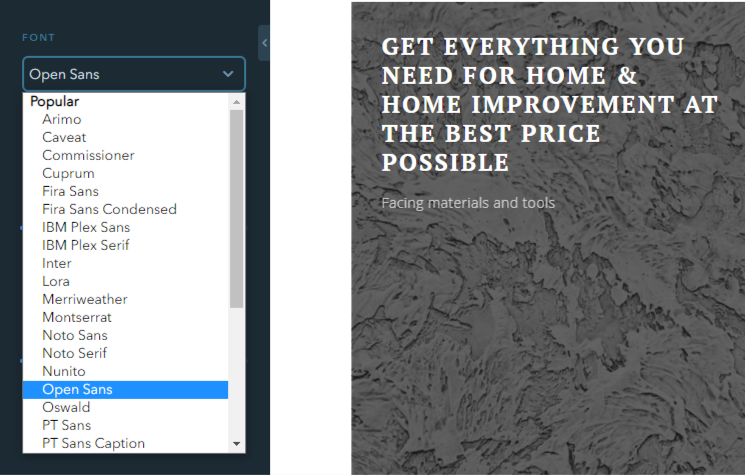

#LookingBackAt2020
The entire year 2020 could be described as an important transition period in uKit’s life.
During this year, we've been putting so much time and effort into our builder and widget system code — in fact, we’ve rewritten it almost from scratch. And we are close to its completion...
Now, let’s cover the updates we’ve already released. ⚡
Added a horizontal contact form ☆
And also updated the styles for the Contact Form widget in all templates!
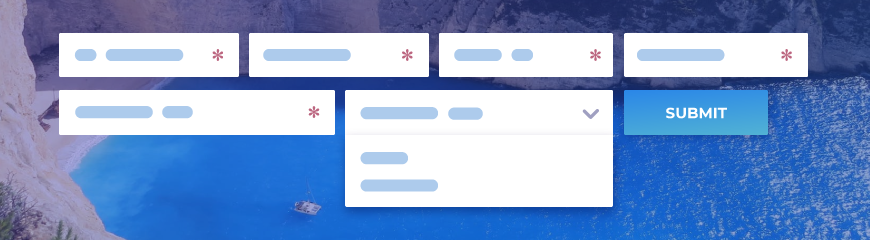
We got a lot of warm wishes and recharged our batteries for the coming year!

Offered businesses the benefits of having a CRM ☆
It's really convenient, no orders from your customers will be ever lost!

Added anchor links for blocks and widgets ☆
Now, you can add a link leading to a specific spot in your project. It takes only one click!

Added SEO settings (ALT and TITLE), easy image sorting, and new design settings!

Added a Product catalog and product pages ☆
Now, every new product you add to the uKit online store automatically gets into the single product catalog!

Added a feature to create custom promo codes ☆
You can choose the desired type of promo code and set its value!
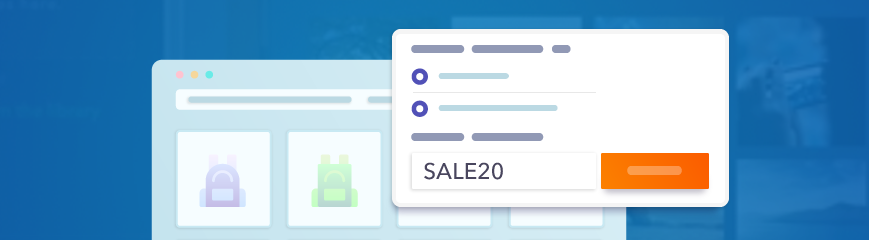
The templates are designed for landing pages but can be easily used for building websites of any type and purpose!

Updated the uKit Online Store ☆
Now you can use advanced settings to change the design and location of the cart. We also added pagination for the Product catalog. Plus, you can enter the desired amount of products manually using the keypad!
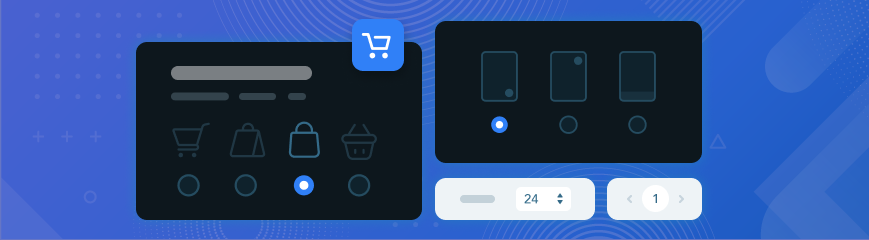
This feature allows you to set up a site in such a way that a web page content changes (heading, texts, and so on) depending on the marketing campaign inputs or a search query!
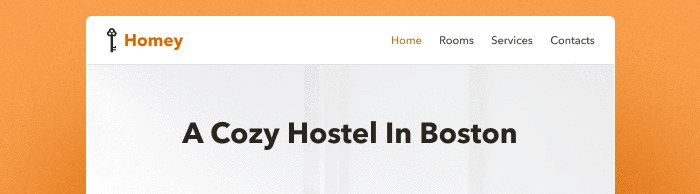
Now all the settings for icons are moved to the editing area and grouped into three categories. We also added new useful types of links and updated the icon library!
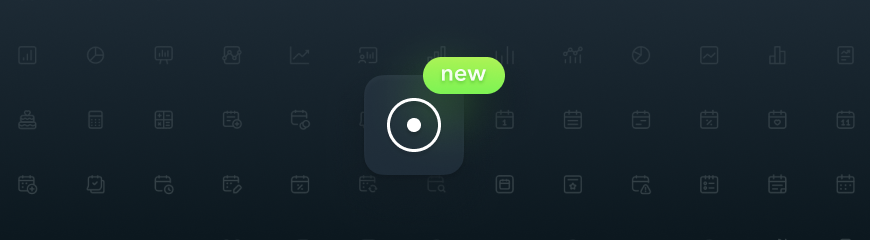
If you have ideas about new features you would like to see on uKit, you can always post your suggestions in the comments below.

Happy holidays!
See you next year!
